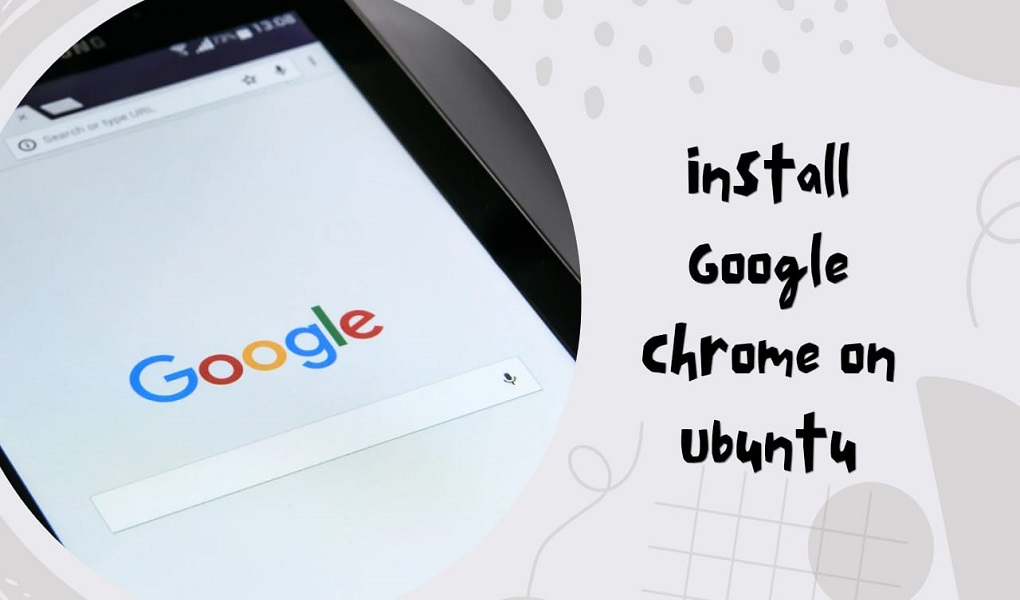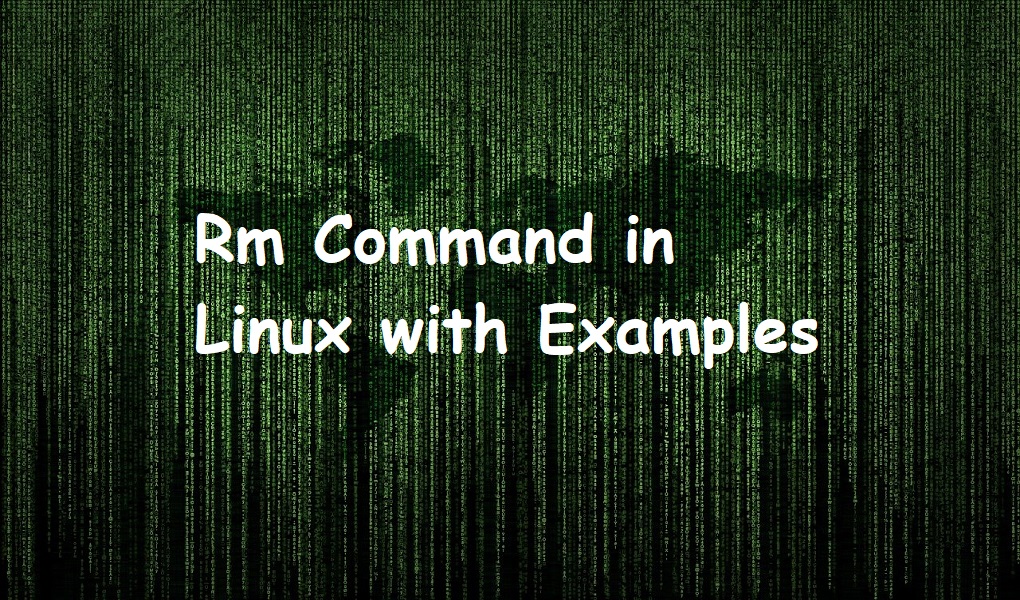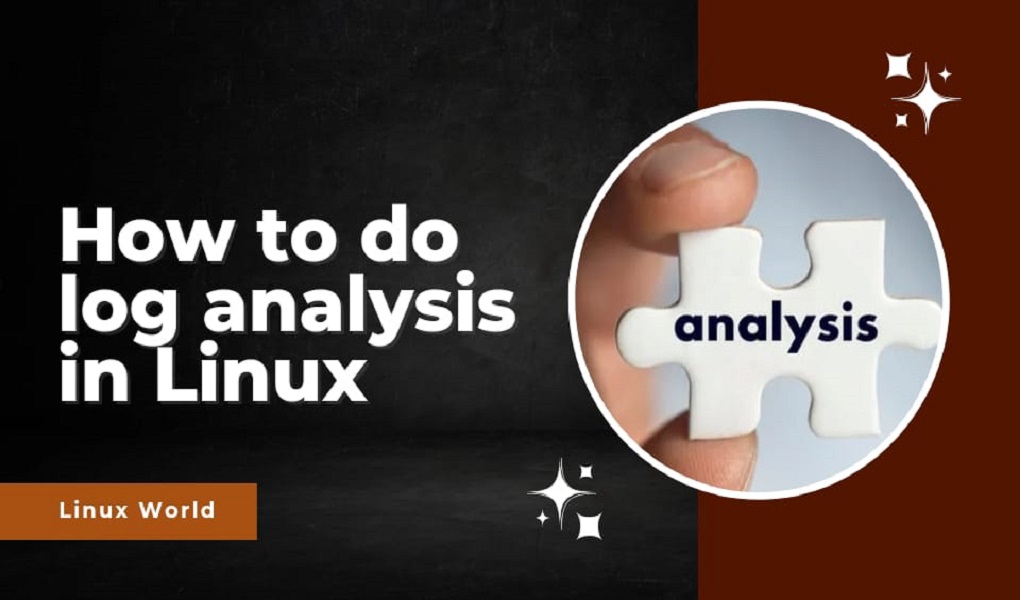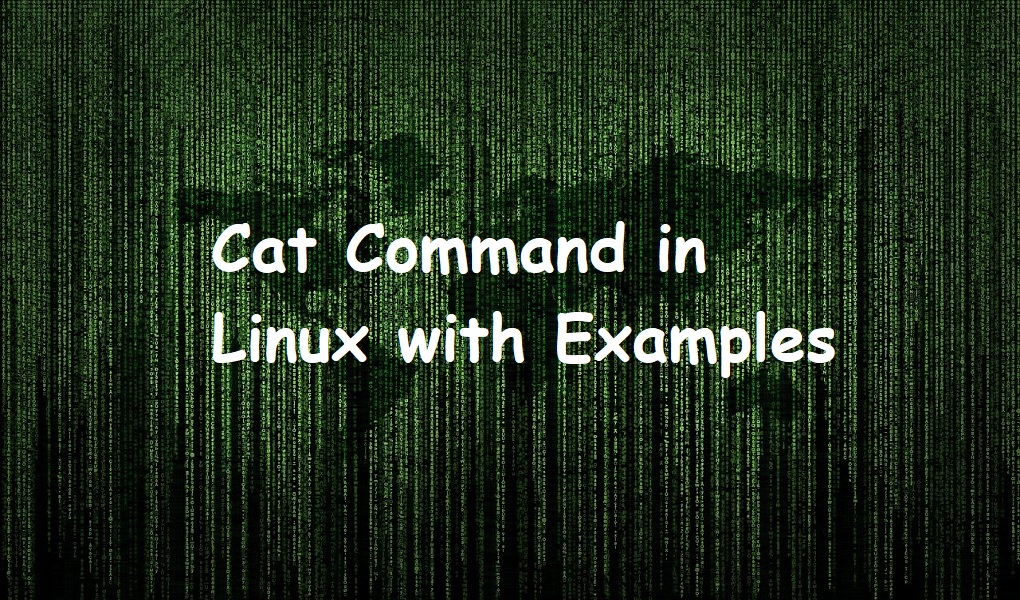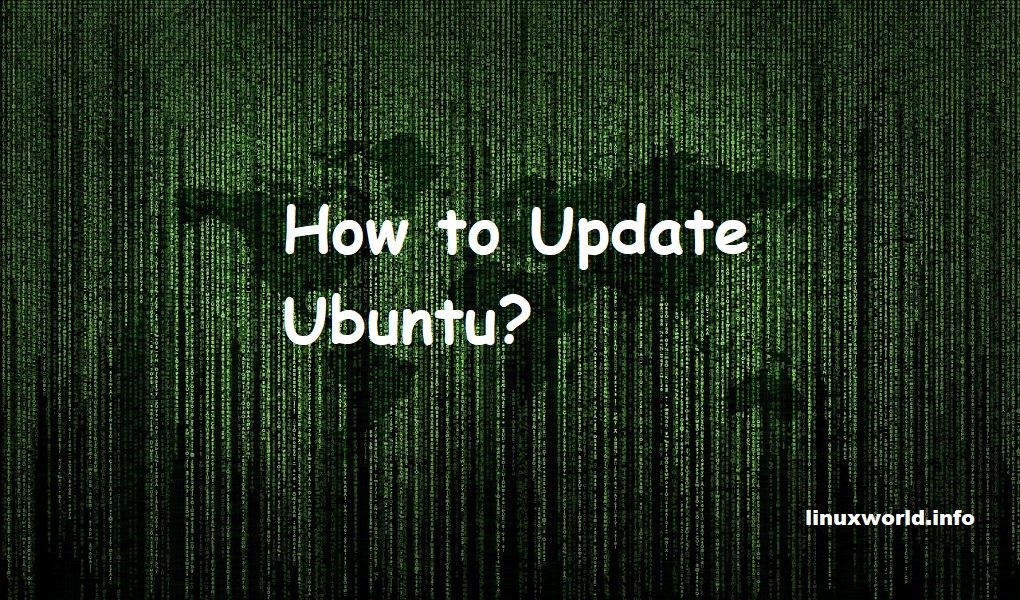Google Chrome is a widely used web browser known for its speed, simplicity, and versatility. Installing Google Chrome on Ubuntu 24.04 can enhance your browsing experience by providing access to a range of features. You can even extend its functionality by using extensions.
In this article, we will guide you through the step-by-step process of installing Google Chrome on Ubuntu 24.04, ensuring that you can enjoy a seamless and efficient web browsing experience on your Linux system.
Update system repositories
Before installing Google Chrome on Ubuntu 24.04, it’s essential to ensure your system repositories are up to date. To do this, you can run the following commands in the terminal:
$sudo apt update
This command updates the package index. Then, run:
$sudo apt upgrade -y
This command upgrades all packages to the latest version available. The `-y` flag is used to automatically answer “yes” to any prompts, allowing the upgrade process to proceed without manual intervention. By running these commands, you can ensure that your system is running with the latest security patches, bug fixes, and new features. This step is crucial to ensure a smooth and secure installation of Google Chrome, as well as other software packages on your Ubuntu system.
Installing Google Chrome
To install Google Chrome through the terminal in Ubuntu 24.04, you have a couple of options:
Method 1: Download and install the Debian Package
You need to start by downloading the latest Google Chrome Debian package. In your terminal, run this:
$wget https://dl.google.com/linux/direct/google-chrome-stable_current_amd64.deb
Once the package completes, install the downloaded package by running:
$sudo dpkg -i google-chrome-stable_current_amd64.deb
Optional: If there are any missing dependencies, resolve them:
$sudo apt-get install -fMethod 2: Add the Google Chrome Repository
Since Chrome is not available through system repositories, you can get it through the official Google Chrome repository. In your terminal run the following to import the repository:
$sudo sh -c 'echo "deb [arch=amd64] http://dl.google.com/linux/chrome/deb/ stable main" > /etc/apt/sources.list.d/google-chrome.list'
Once the repository has been imported, you need to go into the terminal to import the GPG key to ensure the authenticity.
$wget -q -O - https://dl.google.com/linux/linux_signing_key.pub | sudo apt-key add -
Finally, if you haven’t had any error at this point, you can go ahead and update the repositories list to include it.
$sudo apt-get update
Now you can use the following to start the installation:
$sudo apt-get install google-chrome-stable
Both methods provide a reliable way to access the latest version of Google Chrome on your Ubuntu 24.04 system, with the added benefit of easy updates and integration with your system’s package management tools.
Launching Google Chrome
To launch Google Chrome on Ubuntu 24.04, you can use the terminal by typing:
$google-chrome
Alternatively, you can search for Google Chrome in the application menu and launch it from there.

Additionally, you can also create a desktop shortcut by right-clicking on the Google Chrome icon and selecting “Create Shortcut”.
This will allow you to launch Google Chrome directly from your desktop, making it easily accessible.
Uninstalling Google Chrome
To completely remove Google Chrome from Ubuntu 24.04, you can follow these steps:
Open the terminal by pressing Ctrl+Alt+T. Now, run the following command to remove the Google Chrome package:
$sudo apt purge google-chrome-stable
Remove the user-specific configuration files for Google Chrome:
$rm -rf ~/.config/google-chrome
Now, clear the Chrome cache located at `~/.cache/google-chrome`:
$rm -rf ~/.cache/google-chrome
By following these steps, Google Chrome will be completely removed from your Ubuntu 24.04 installation, allowing you to use alternative web browsers without any interference from the Chrome software.
Conclusion
In conclusion, installing Google Chrome on your Ubuntu 24.04 system is a straightforward process that can be accomplished through various methods. Whether you choose to download the Debian package or add the Google Chrome repository, the end result is the same – you’ll have access to the latest version of this popular web browser, complete with its robust features and seamless integration.
So, go ahead and install Google Chrome on your Ubuntu 24.04 system today, and unlock the full potential of your web browsing experience. If you want to explore the features, you can head on over the official website.