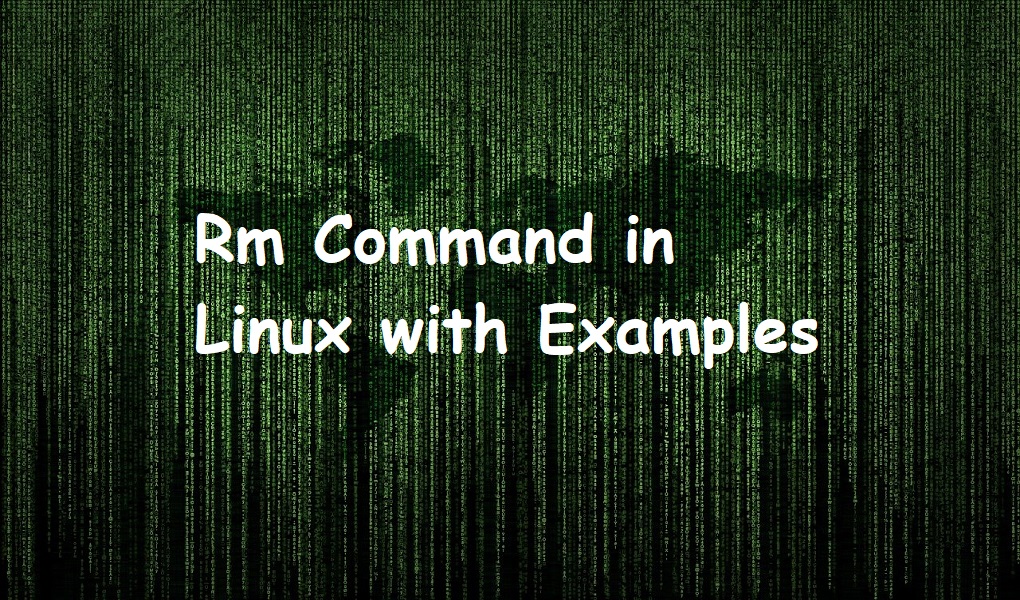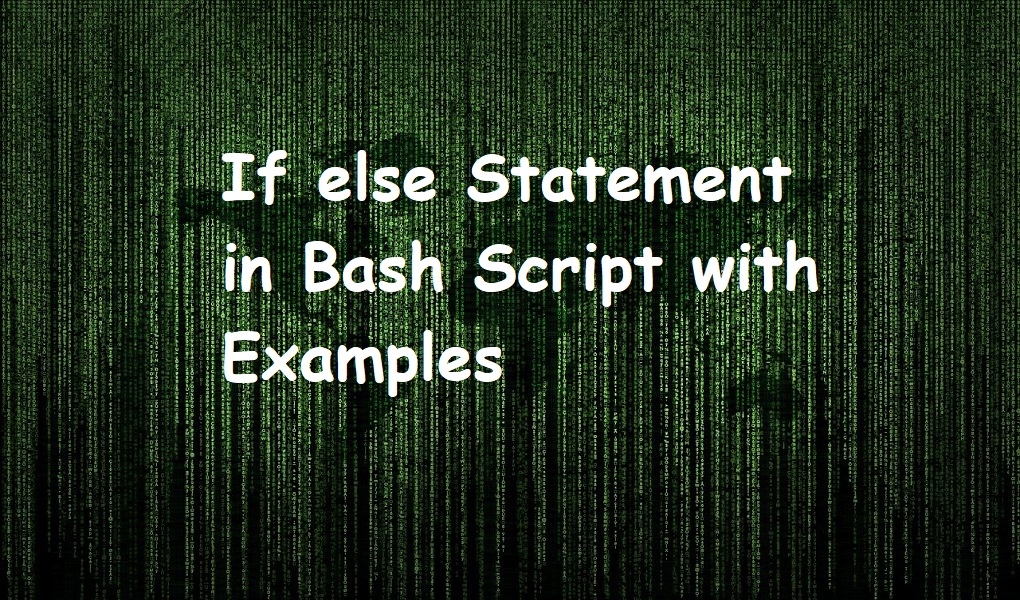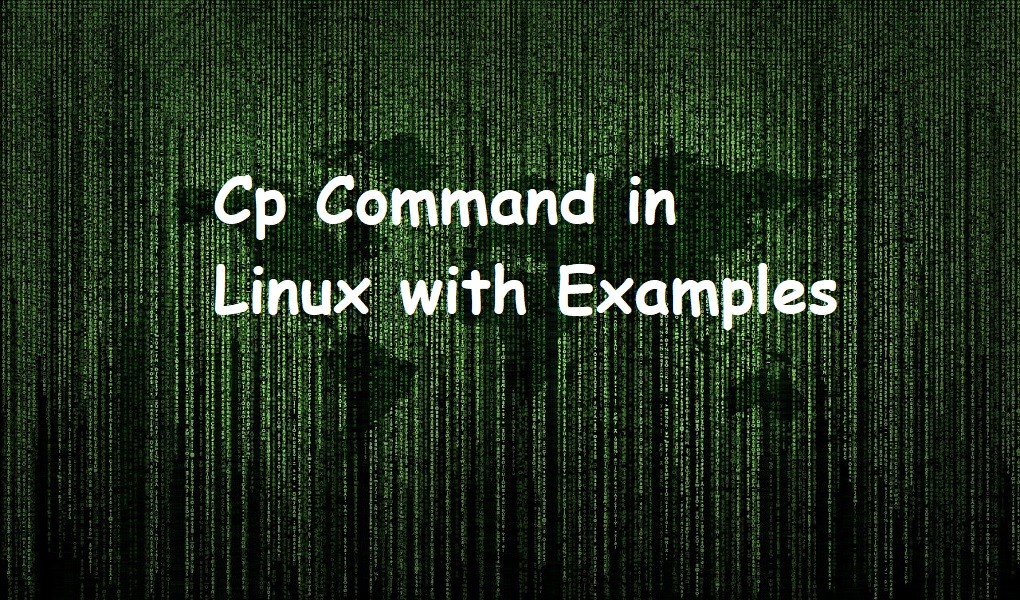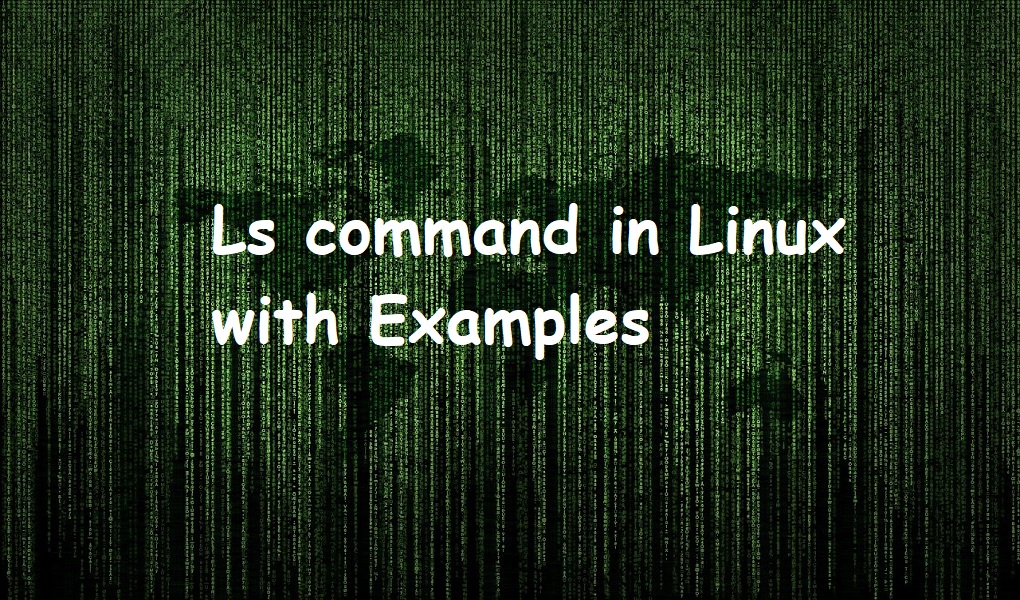Rm command is used to remove files and directories in Linux. The syntax of the command is as follows.
rm [OPTION] . . . [FILE] . . .
In this article, we have focused on examples of rm command. All the commands have been run on Red Hat Enterprise Linux 9.
Examples:
Following are some examples of rm command.
Delete a file
Suppose you want to delete a file named ‘test.txt’ located in your current working directory. The command will be as follows:
rm test.txt

Delete a directory
Suppose you want to remove a directory ‘sample_directory’ which is located in your current working directory. Execute the command with -r option as follows:
rm -r sample_directory

Prompt before removing a file
If you like the user to be prompted before removing a file. Use the -i option with rm command.
rm -i test.txt

Prompt before removing a directory
If you like the user to be prompted before deleting a directory, use the -I option as follows.
rm -r -I sample_directory

Print what is being done on the terminal
You can print what is being done on the terminal while deleting a file or directory.

I hope you liked this tutorial.
Cheers!!!