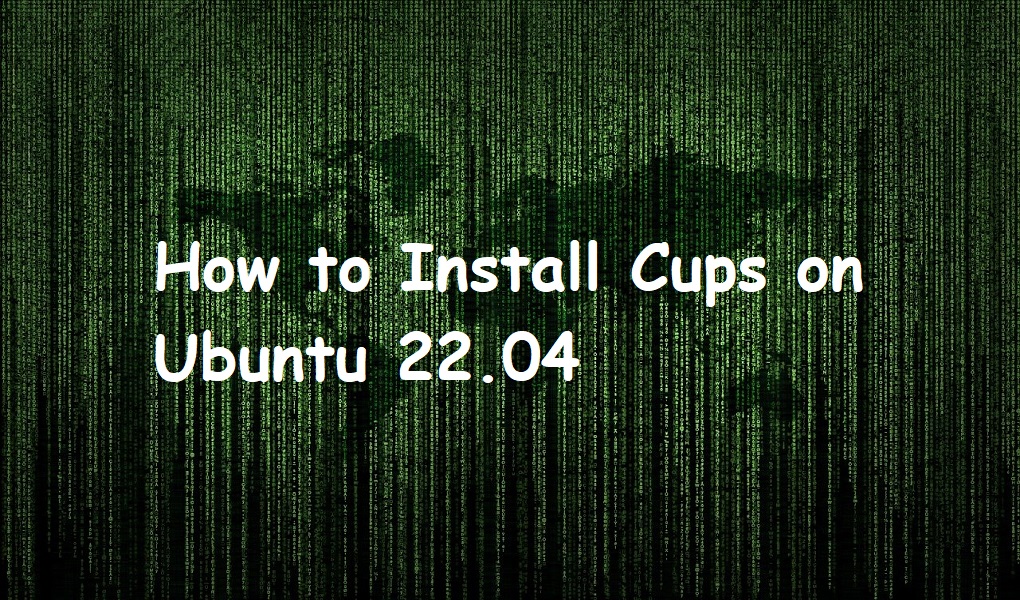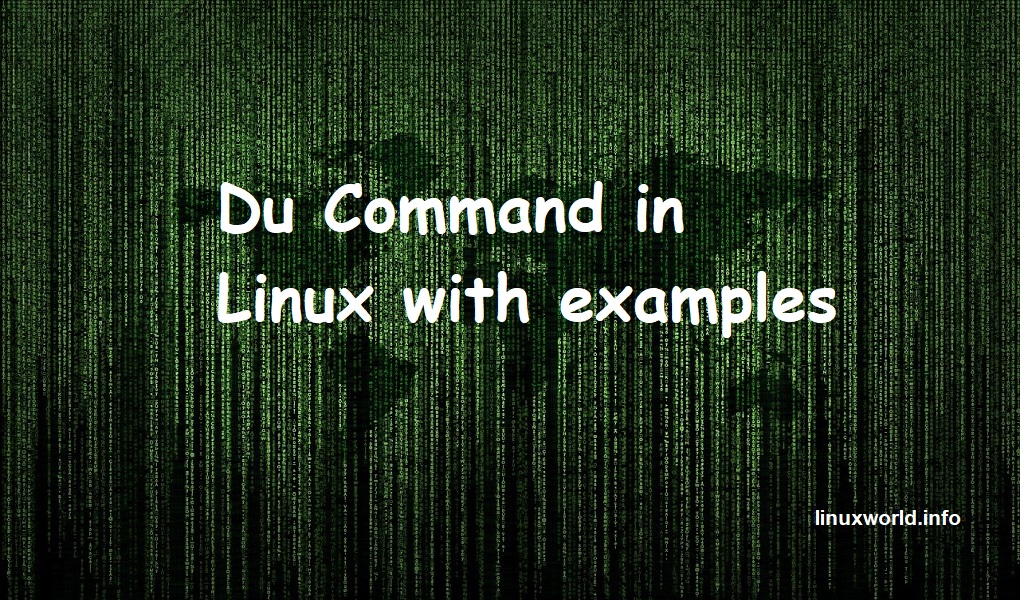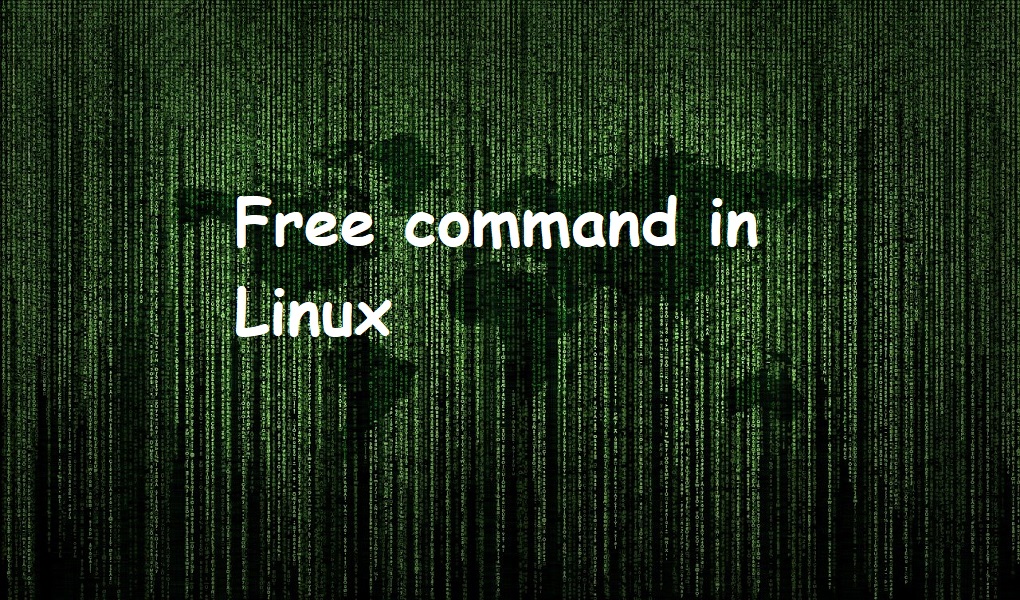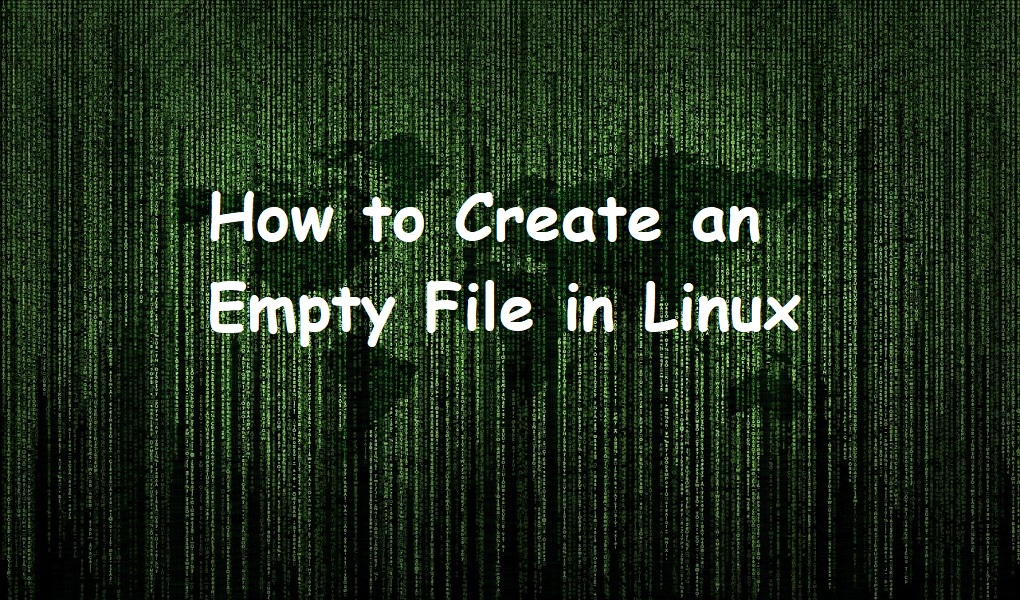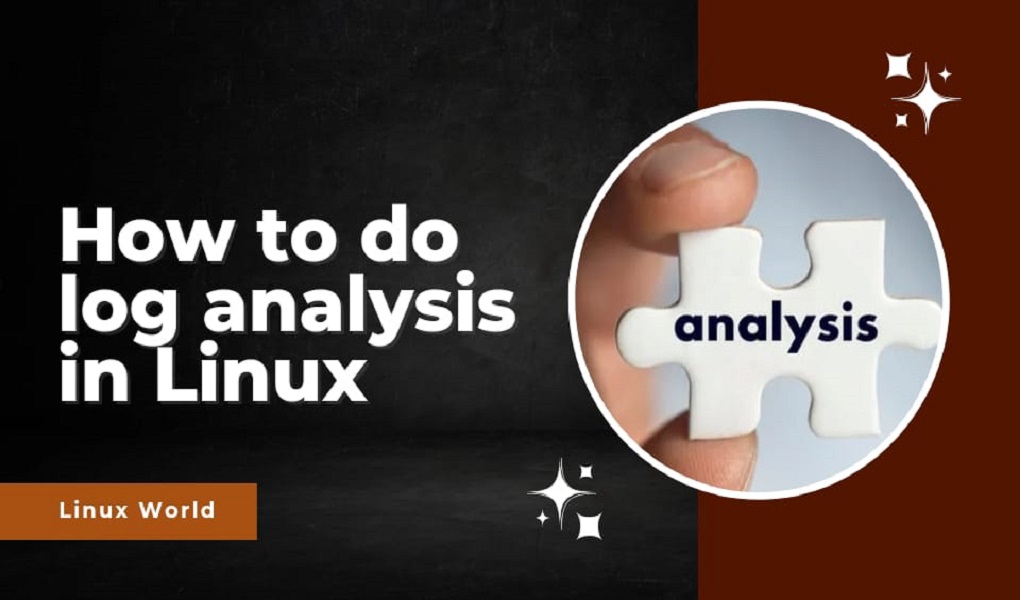Discover simple and easy steps to “Install and Uninstall Cups on Ubuntu 22.04” in our user-friendly guide. In this guide, we will demonstrate the process of installation as well as uninstallation of Cups on Ubuntu 22.04. Cups let you print from your computer to different printers, no matter their type. It handles the entire printing process and works on various operating systems like Linux and macOS. So, let’s start the guide.
Features of Cups
Below are some commendable features of Cups:
- Unified Printing Interface: CUPS provides a consistent and user-friendly interface for managing printers and print jobs across different platforms.
- Driver Compatibility: It supports a wide range of printer models through built-in drivers and can use manufacturer-specific drivers as well.
- Network Printing: CUPS enables printing to both local and network-connected printers, making it suitable for home and office environments.
- Print Queue Management: Users can monitor and manage print jobs in real time, allowing for efficient job scheduling and prioritization.
- Web-Based Configuration: CUPS offers a web-based interface for configuring printers, adjusting settings, and managing print queues from a browser.
- Printer Sharing: It allows printers to be easily shared among multiple users on a network, enhancing collaboration.
- Print Filtering: CUPS supports customizable filters for manipulating print data before it’s sent to the printer, enabling advanced processing.
How to Install Cups on Ubuntu 22.04?
To install Cups on Ubuntu 22.04, first, update the packages list and then proceed with the installation process:
sudo apt update |
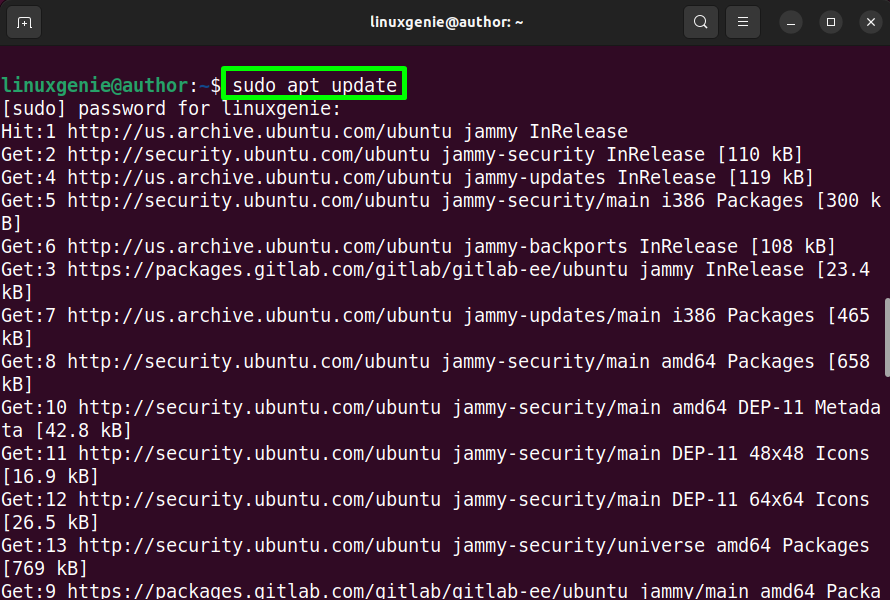
Now, install the Cups on Ubuntu 22.04 by utilizing the below command:
sudo apt install cups |
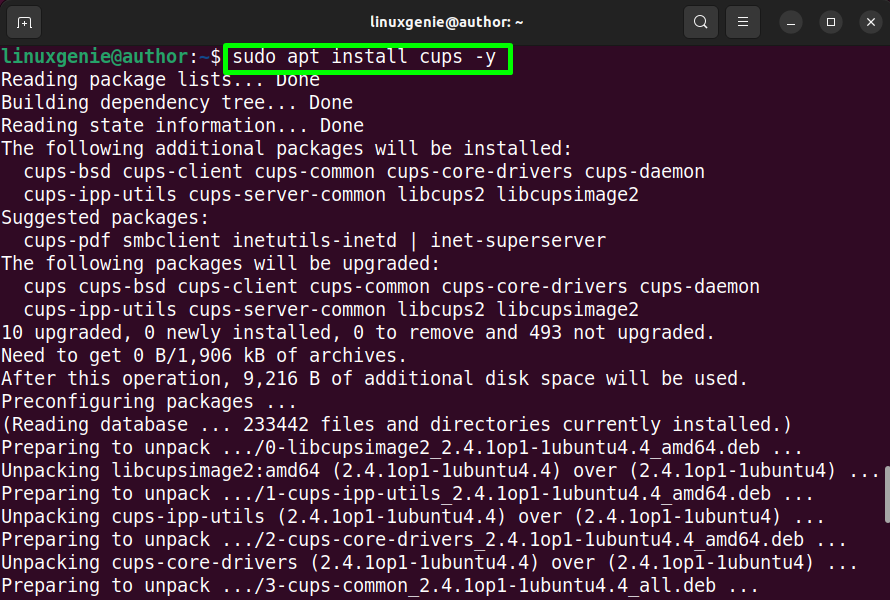
How to Uninstall/Remove Cups on Ubuntu 22.04?
To uninstall cups on Ubuntu 22.04, run out the following command:
sudo apt remove --purge cups |
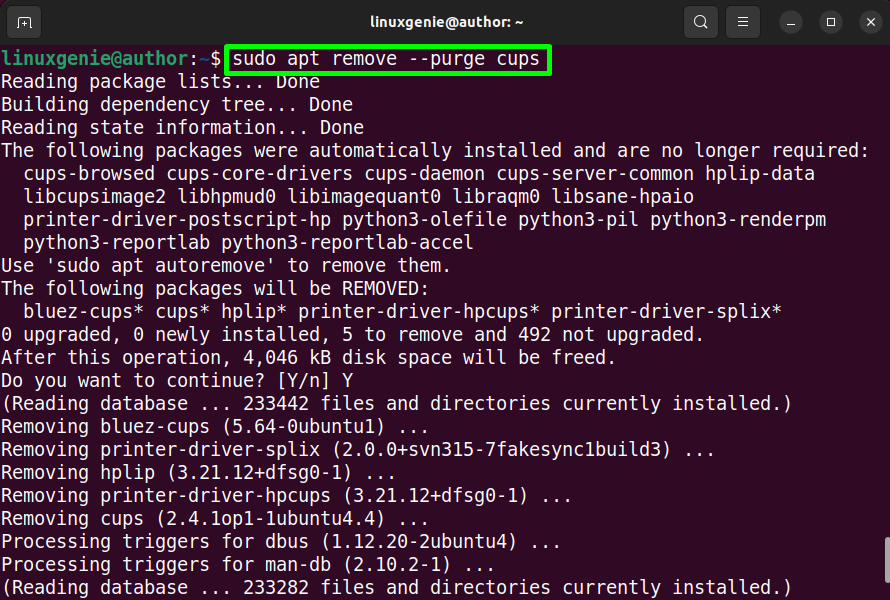
That was all the effective guide related to the installation of Cups on Ubuntu 22.04.
Conclusion
In this guide, we have demonstrated the installation and uninstallation process of Cups on Ubuntu 22.04. To install Cups on Ubuntu 22.04, first, update the packages list and then install it by executing “sudo apt install cups”. If you want to uninstall Cups on Ubuntu 22.04 use the “sudo apt remove –purge cups” command.