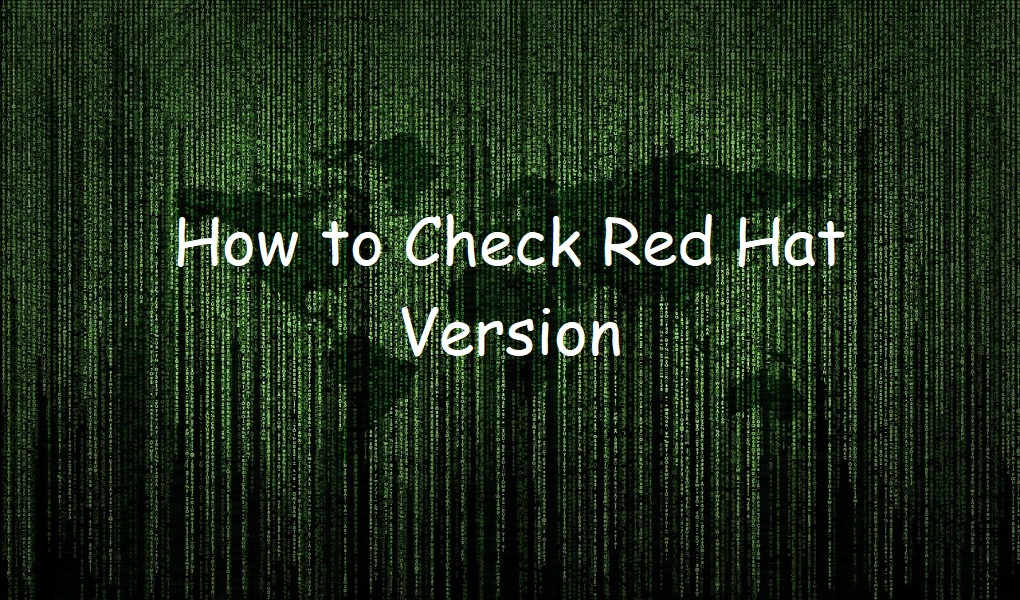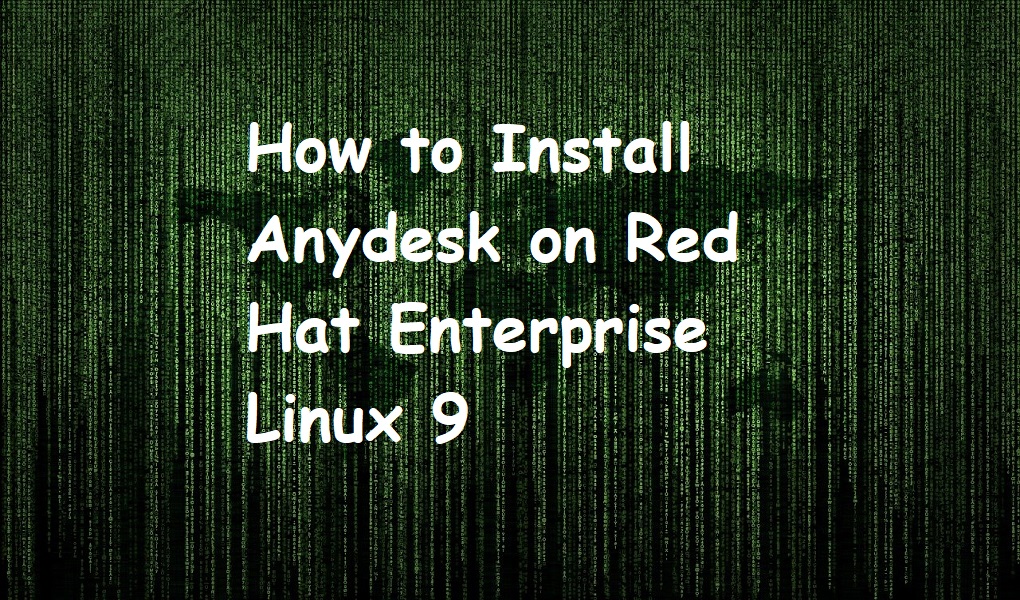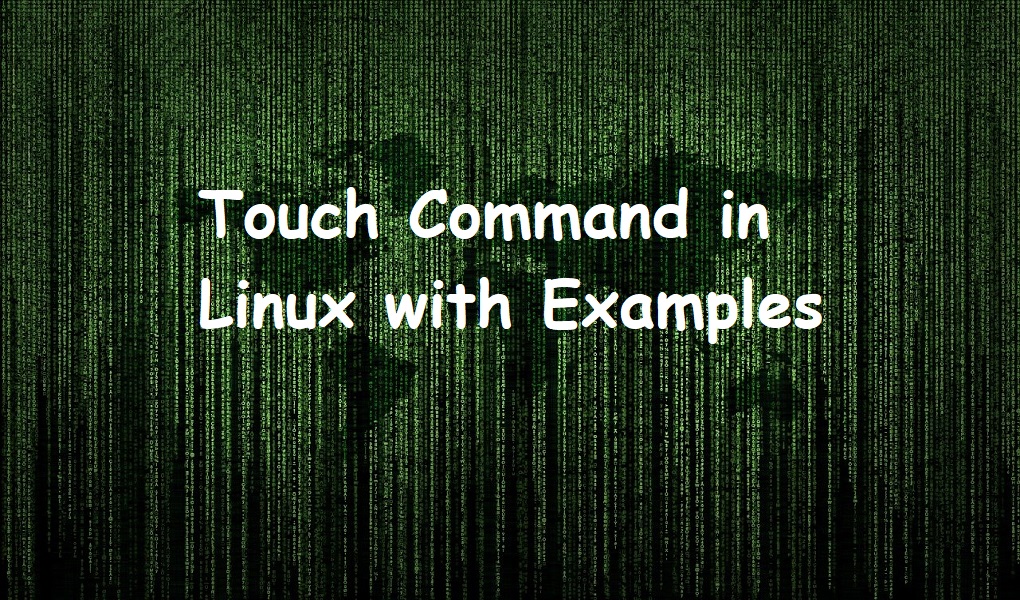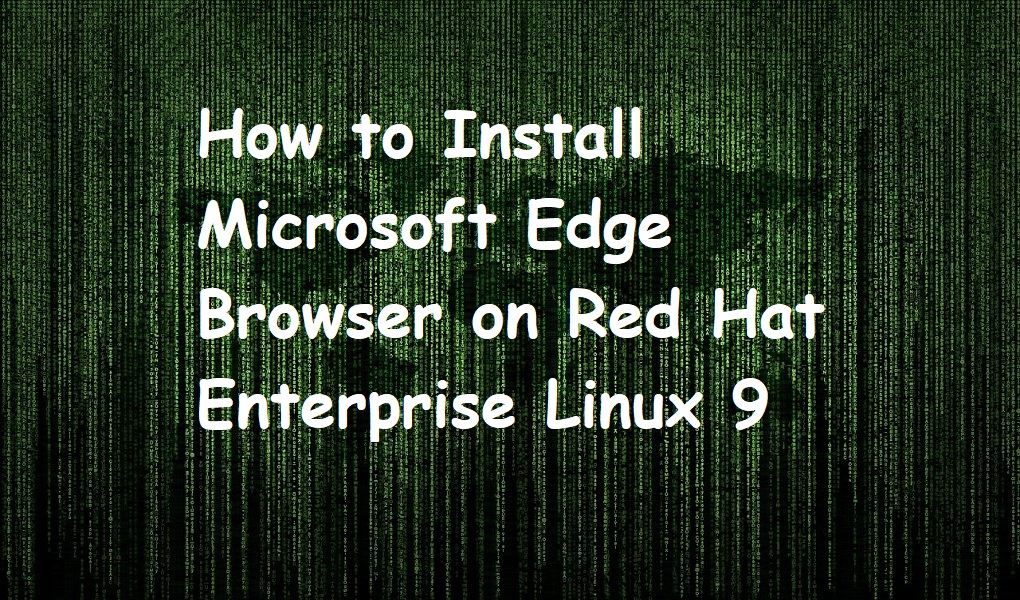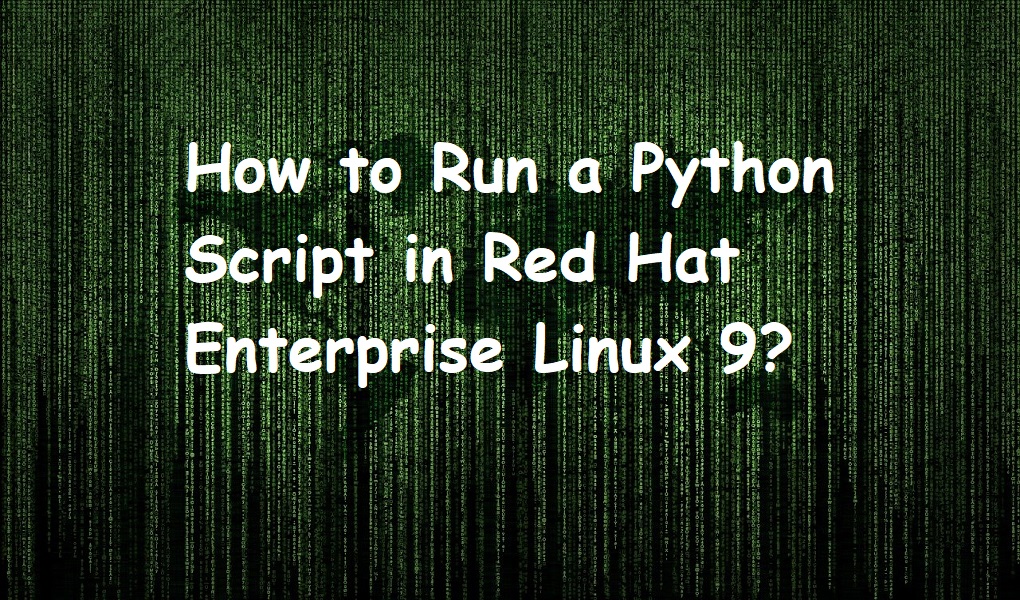There are hundreds or thousands of Linux distributions or if there are millions, there is no surprise then why Red Hat? Red Hat is a server OS. It is built to run server OS such as SSH, Telnet, FTP, HTTP server, etc. Unlike other Linux distributions, it is open source but not free. It is used for commercial purposes. It is one of the most stable distributions among all.
You may require your OS version during new software installation or during an upgrade. The version can also be required for hardware compatibility.
The subject of this article is how to check the operating system version of Red Hat Enterprise Linux System.
There are six ways you can use to verify your OS version. We will look into them one by one.
Checking Red Hat Version From Terminal
Using hostnamectl Command
You can use hostnamectl command as follows to check the Red Hat version. The command should return the version along with other parameters.
hostnamectl
Look for the Operating System field in the output returned as shown in the screenshot.

Using uname Command
Uname is the second command that can give us some clue about our OS version. The command is as follows.
uname -a

Using /etc/redhat-release File
You can verify the version by checking the content of redhat-release file located in the /etc/ directory using cat command.
cat /etc/redhat-release

You can check from the above screenshot, the version is 9.
Using RPM Package
You can use the rpm command along with -q option as follows.
rpm -q redhat-release

Using Common Platform Enumeration File
You can check the content of CPE release file (which is located in /etc/ directory) with the help of cat command. The output returned will give us information about Red Hat version.
cat /etc/system-release-cpe

The output returned will show you the redhat version which is 9 in our case.
Using /etc/os-release File
You can check the content of the os-release file located in /etc/ directory. The command is as follows.
cat /etc/os-release

Using cat /etc/proc
You can check the Red Hat version by issuing the command.
cat /etc/proc
![]()
Checking Red Hat Version from GUI
Checking the Red Hat version from GUI is a two-step process.
Step 1: On your dashboard, click on the upper right corner and then click Settings.

Step 2: Look for OS name. You will see a Red Hat version.

Conclusion
This is how you check your Red Hat version. If you know any other way, tell us through comments. We will include it in this article. Keep visiting Linux World.