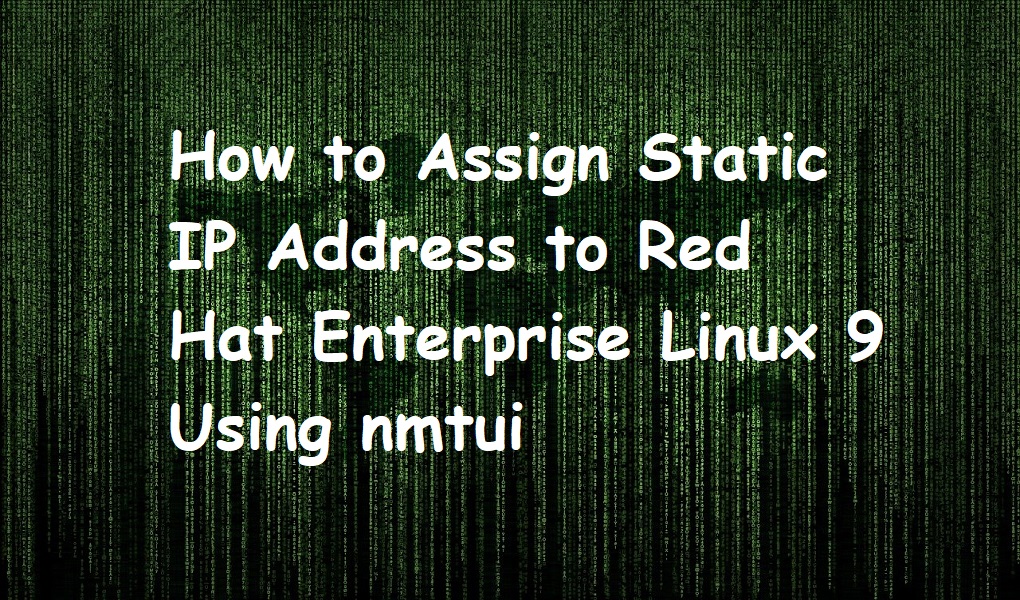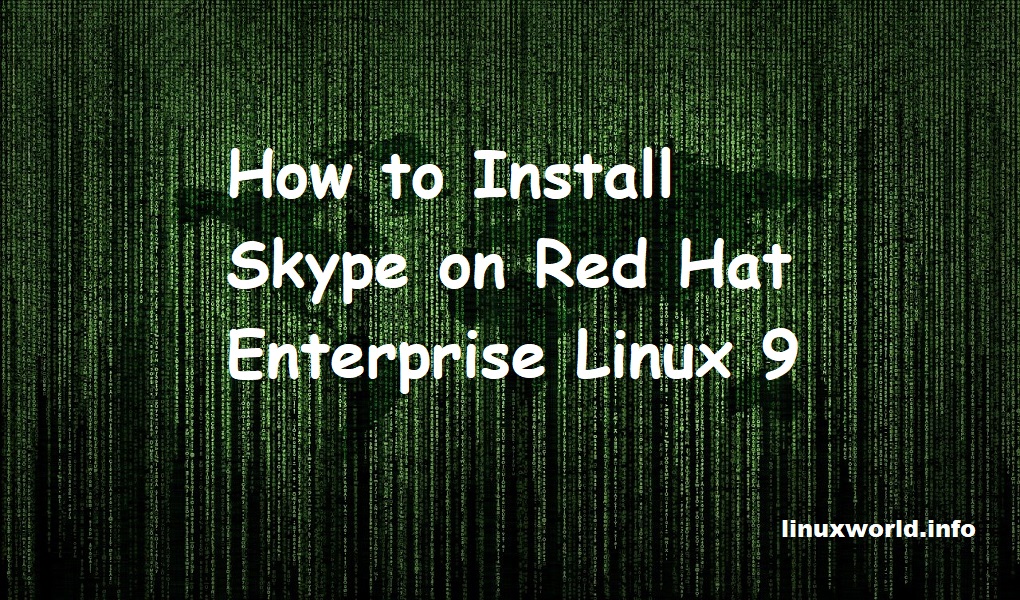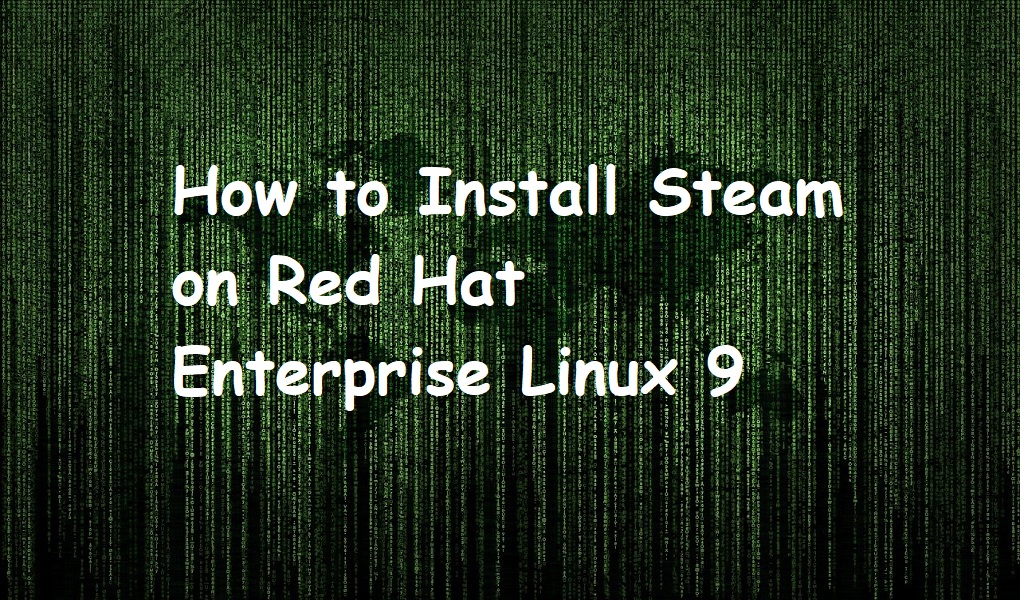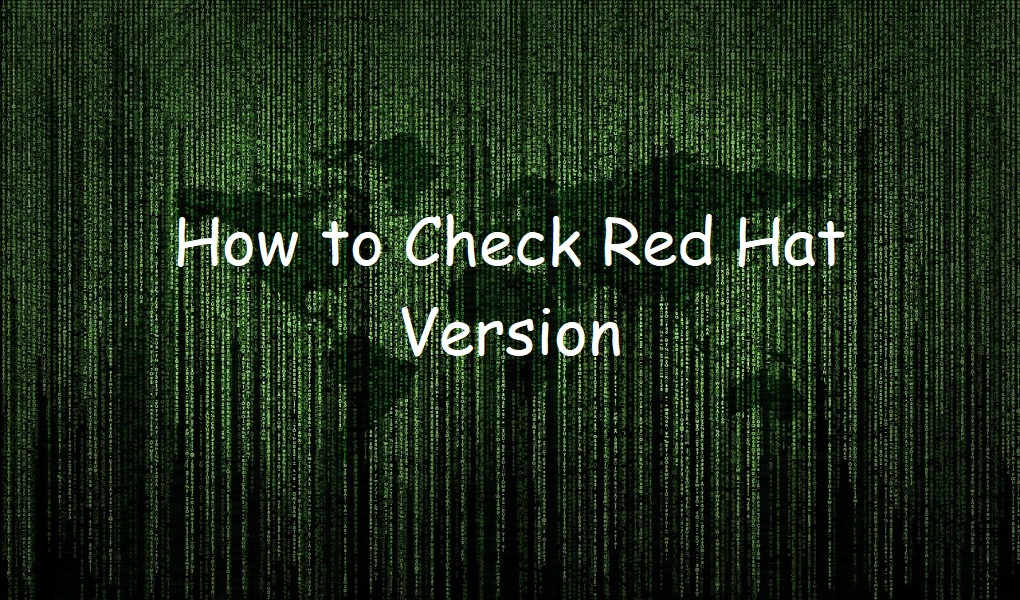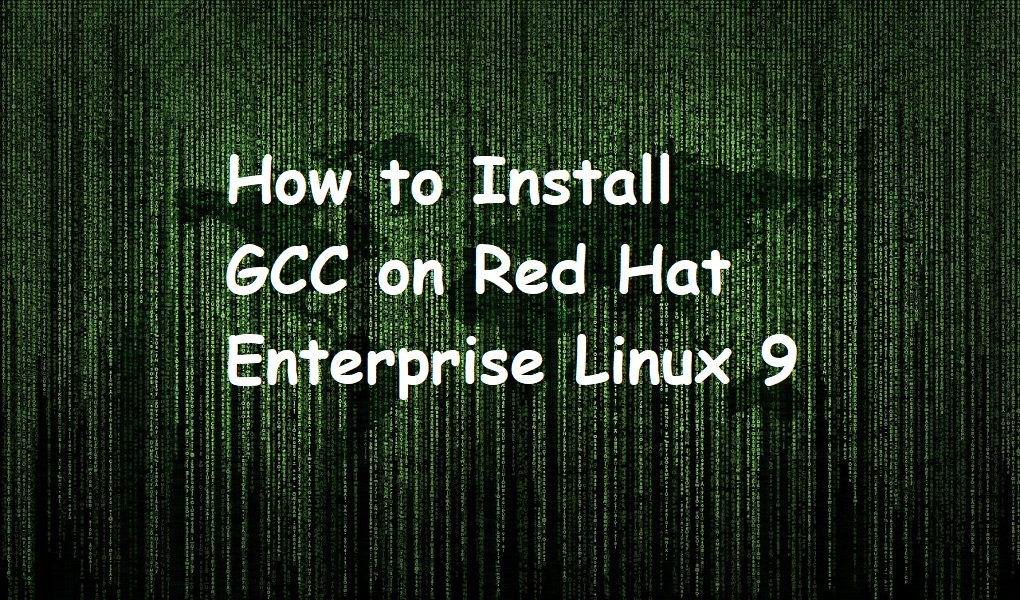Nmtui or the Network Manager Text User Interface is used for networking configuration. It is a built-in tool in Red Hat Enterprise Linux 9.
In this article, we will walk you through configuring the static IP address, gateway, and DNS server address on Red Hat Enterprise Linux 9 using nmtui.
Open the terminal and run the following command.
sudo nmtui
This will open a Network Manager TUI. Choose ‘Edit a connection’ and hit Enter.

Choose your desired interface you want to assign the static IP and then choose Edit and hit Enter from the keyboard.

By default, an automatic method is enabled which assigns IP address dynamically from DHCP. Choose Manual from the interface. Specify the IP address in CIDR notation, gateway, and DNS server address. Hit Enter when you are sure you have entered the correct configuration.
Scroll to Back and hit Enter from the keyboard.

Activate and Deactivate the connection so that changes can take effect.

You can verify the changes by pinging your ip address.
ping <IP Address>
In our case, the IP address is 10.1.1.1. We should run on the terminal.
ping 10.1.1.1

Similarly, you can ping a gateway and DNS servers using the above method.
Thank you for following my article. Have a good day!!