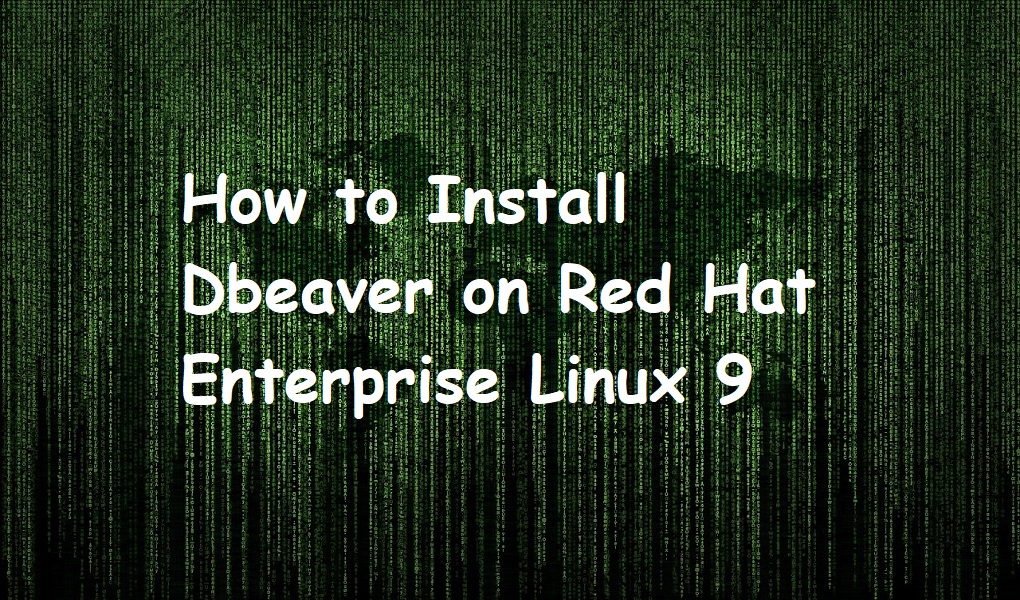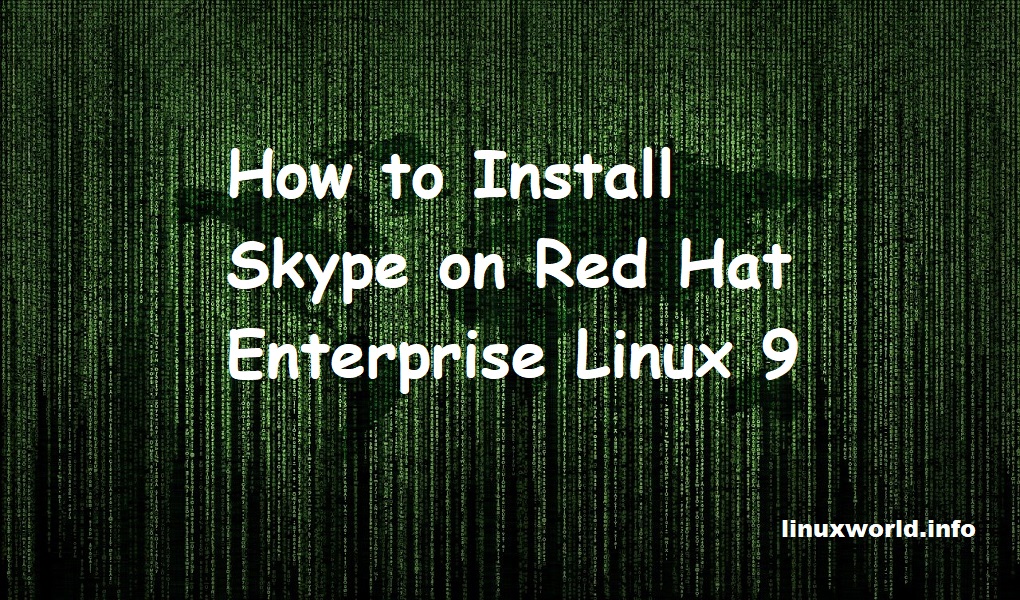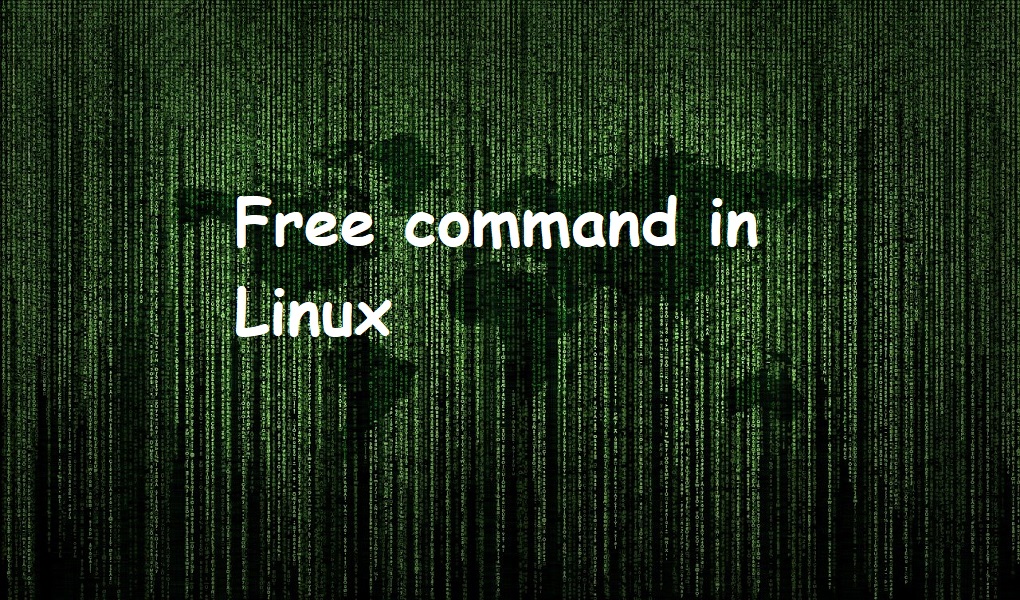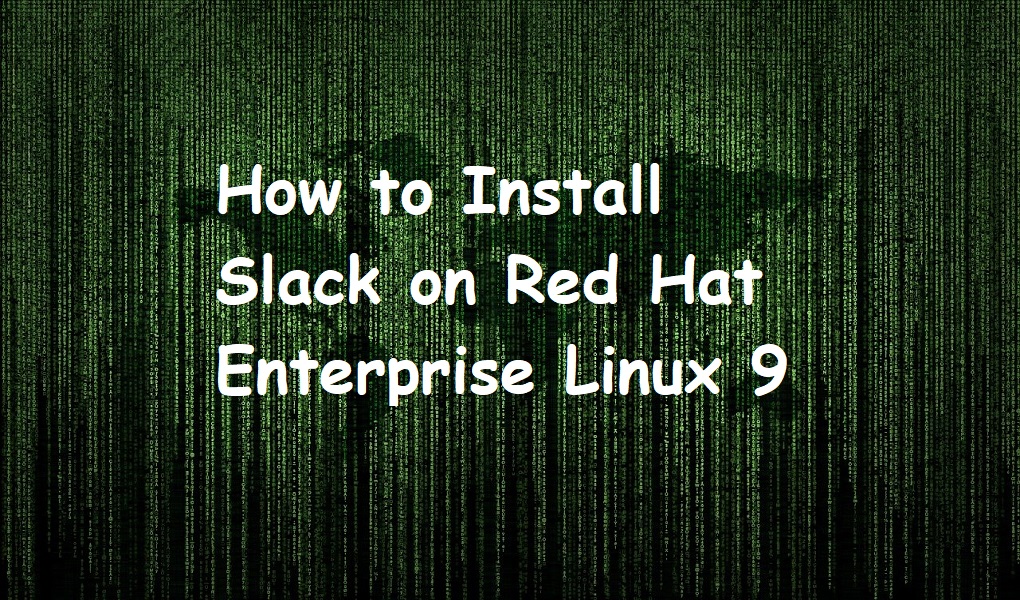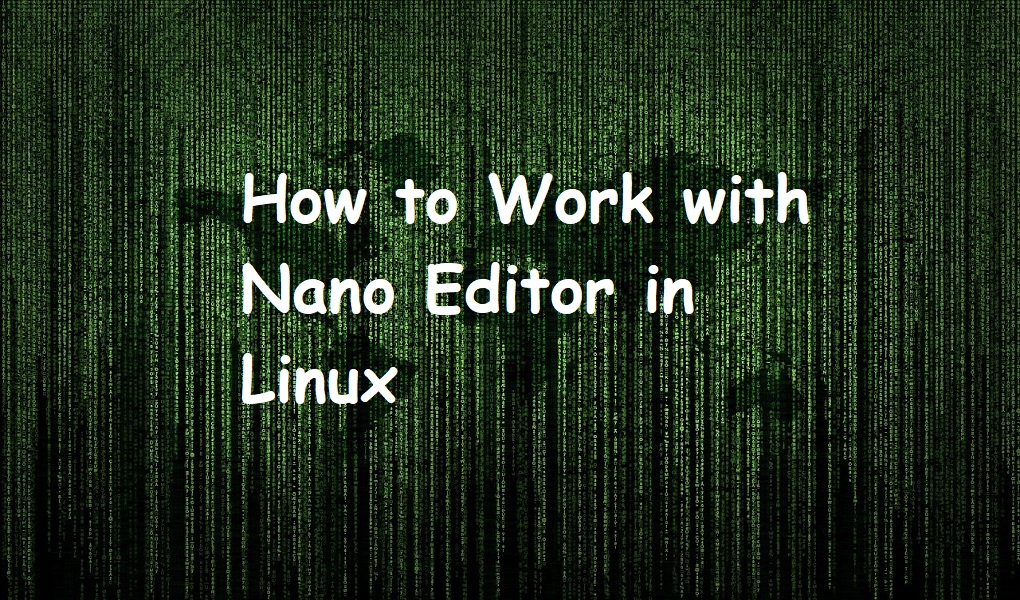Dbeaver is a graphical installation tool for managing relational databases including MySql, MariaDB, PostgreSQL, Oracle, SQLite, IBM DB2, and SQL Server etc. It is a cross-platform application and can be installed on Linux, Windows, macOS, etc.
Following are the main features of Dbeaver:
- Syntax highlighting
- Error highlighting
- Code completion
- Connection to various data sources
- Advanced security
- Mock data generator
- Visual query builder
- ER diagrams
- Data and metadata search
- Data viewer and editor
In this short but important tutorial, I will teach you to install Dbeaver on Red Hat Enterprise Linux 9.
Prerequisites
- RHEL instance.
- Root account or an account with sudo privileges.
- Snapd installed (If not installed, install with sudo dnf install snapd).
Install Dbeaver on Red Hat Enterprise Linux 9
Open the terminal and run the following command to install Dbeaver on your system.
sudo snap install dbeaver-ce
This will take a few minutes, depending on your internet speed.
Launch Dbeaver
From the activities menu, search Dbeaver and click this application.
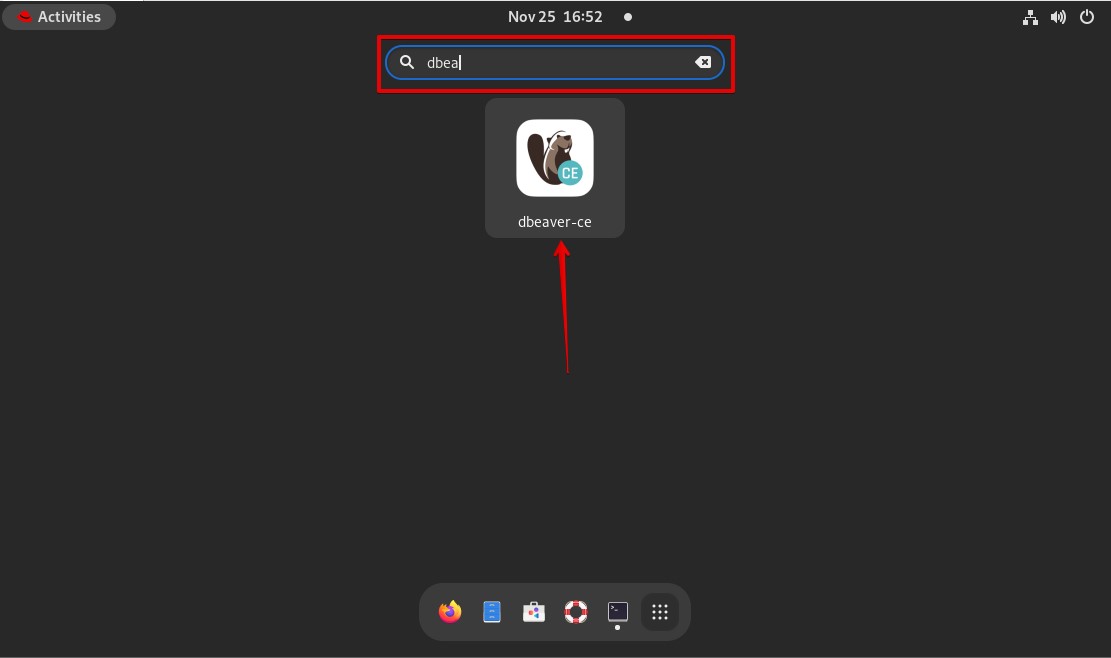
Remove Dbeaver from Red Hat Enterprise Linux 9
To remove Dbeaver, execute the following command,
sudo snap remove dbeaver-ce
Conclusion
Thank you for reading this short article. Your comments and suggestions are always welcome. Keep visiting Linux World.