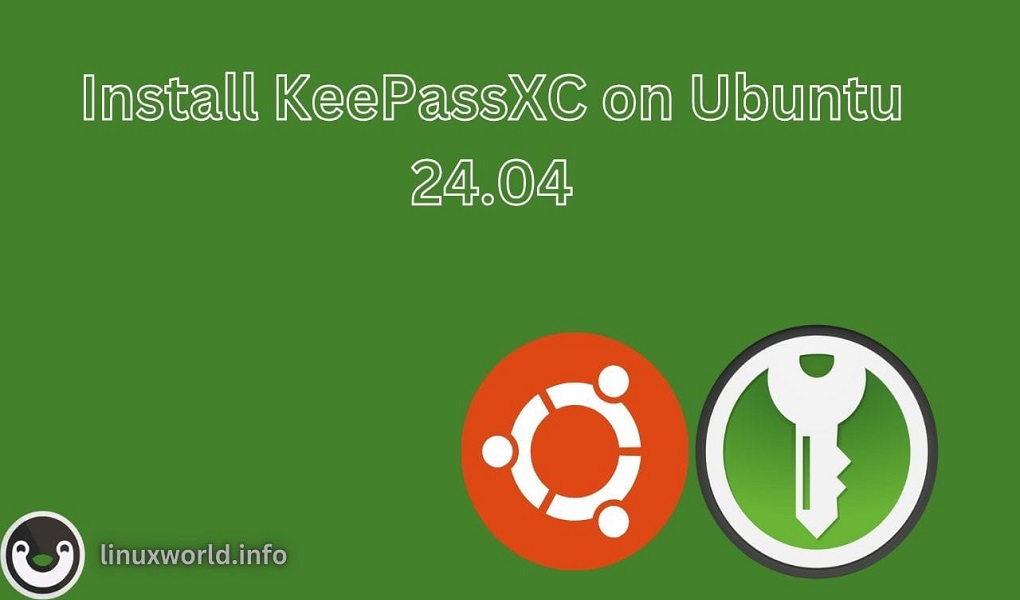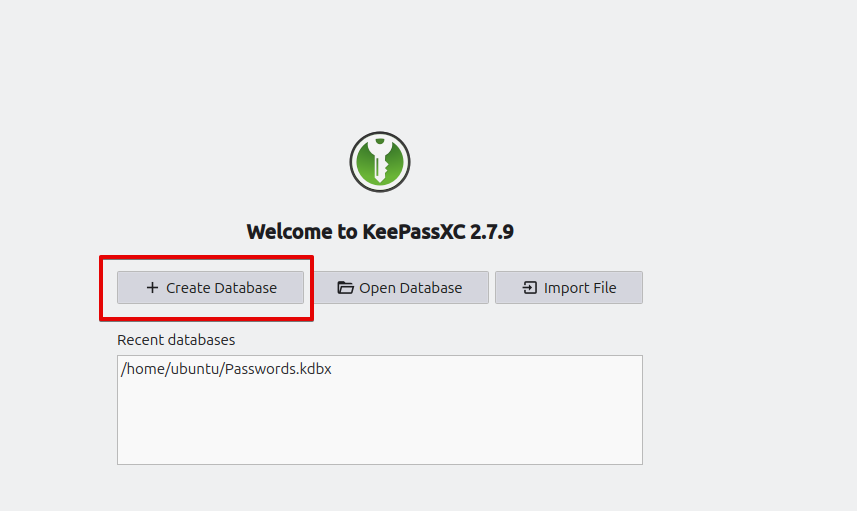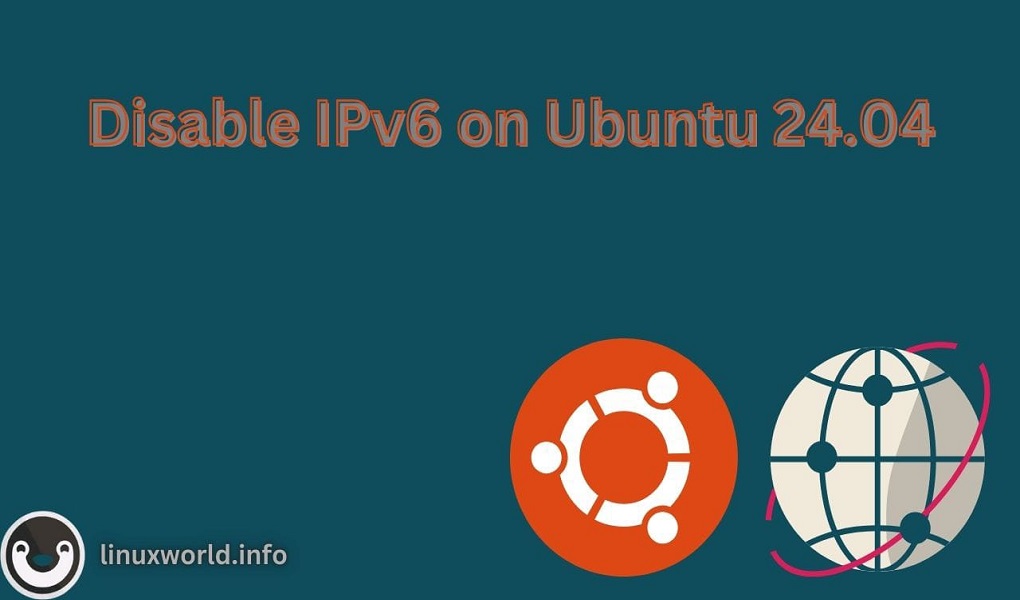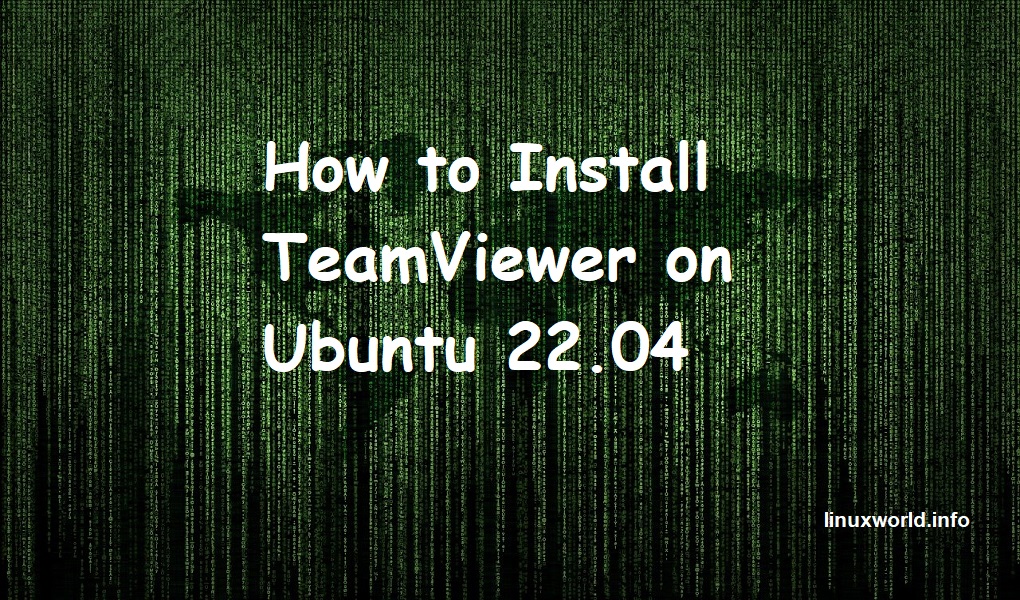Welcome to this detailed guide on installing KeePassXC on Ubuntu 24.04 LTS. If you’re looking to secure your passwords and manage them efficiently, KeePassXC is one of the most reliable and user-friendly password managers available. This guide will walk you through the entire process of installing KeePassXC on your Ubuntu system, ensuring that your sensitive information remains safe and accessible only to you.
Before we dive into the installation process, let’s explore why KeePassXC is an essential tool for anyone concerned with cybersecurity.
Managing multiple passwords in today’s digital world can be quite overwhelming. Keeping track of different, secure passwords for every internet account becomes more difficult as they multiply. KeePassXC offers a secure solution to manage all your passwords in one place, using strong encryption to keep them safe from unauthorized access. Its open-source nature and flexibility make it a popular choice among users who prioritize privacy and security.
How to Install KeePassXC on Ubuntu 24.04 LTS
Now that you understand the importance of KeePassXC, let’s dive into the step-by-step process of installing it on Ubuntu 24.04 LTS.
Setting Up and Using KeePassXC
Prerequisites
Before installing KeePassXC, ensure your system is up to date and ready to handle the installation. It’s also a good idea to have the necessary tools installed, which we will cover below.
1. Updating the System
The first step is to update your system’s package list to ensure you have the latest versions of all installed packages:
sudo apt update && sudo apt upgrade -y
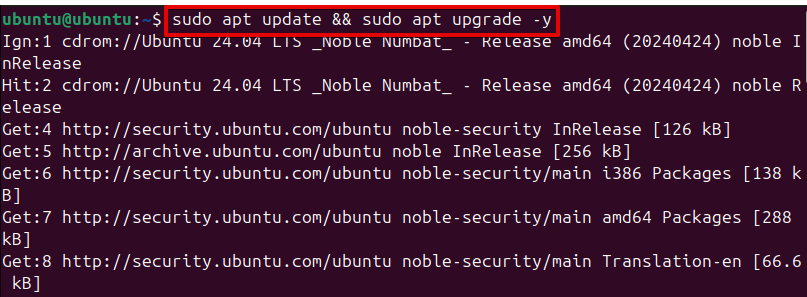
2. Installing Required Dependencies
KeePassXC requires certain libraries and tools to function correctly. The command to install these dependencies is as follows:
sudo apt install libx11-6 libxtst6 libxi6 libxrender1 libxrandr2 libqt5widgets5 libqt5gui5 -y
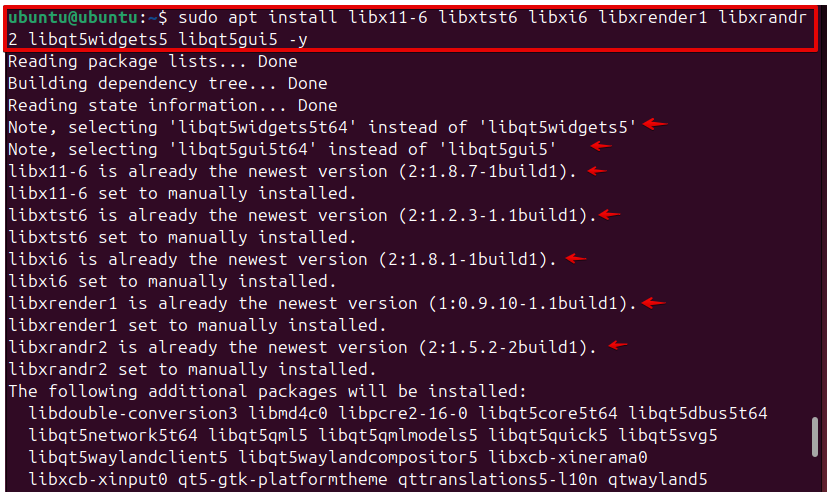
These dependencies ensure that KeePassXC can run smoothly on your Ubuntu system without any issues.
Installing KeePassXC
Several methods exist to install KeePassXC on Ubuntu, including using the default Ubuntu repository, Snap package, or compiling from the source. We will cover each method to give you flexibility in choosing the one that best suits your needs.
Method 1: Installing KeePassXC from the Default Ubuntu Repository
This is the simplest method and involves using the APT package manager to install KeePassXC directly from the Ubuntu repository.
Step 1: Install KeePass
Open the terminal and enter the commands for KeePassXC installation:
sudo apt install keepassxc -y
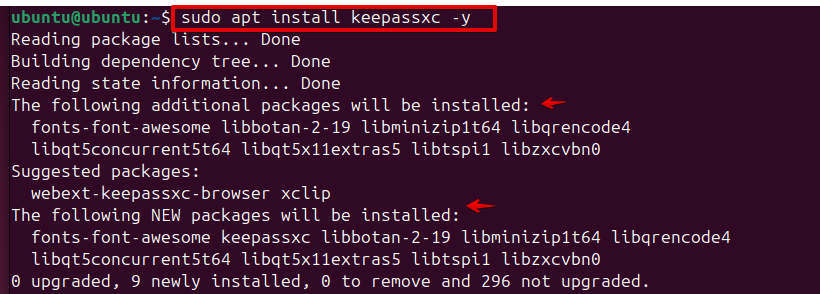
This method is quick and easy but may not always provide the latest version of KeePassXC.
Method 2: Installing KeePassXC Using Snap
Snap packages are another convenient way to install software on Ubuntu. They are containerized, ensuring the application runs the same across all systems.
Step 1: Ensure Snap is Installed
Snap comes pre-installed in Ubuntu 24.04 LTS. If it’s not available, you can install it with the following method:
sudo apt install snapd -y
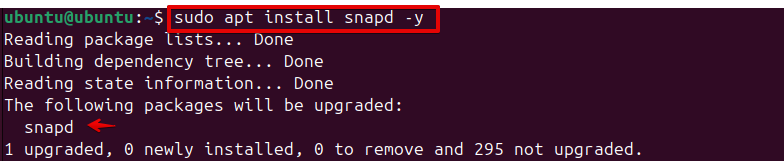
Step 2: Install KeePassXC via Snap
Use the following command to install KeePassXC:
sudo snap install keepassxc
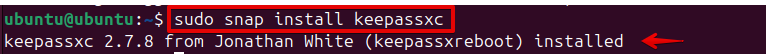
The Snap method ensures that you have a more updated version of KeePassXC with isolated dependencies, reducing the risk of conflicts with other software.
Method 3: Installing KeePassXC via PPA
Using a Personal Package Archive (PPA) is another convenient way to install KeePassXC on Ubuntu-based systems. PPAs provide an easy way to get updated software versions not available in the official repositories.
Step 1: Add the PPA
First, add the KeePassXC PPA to your system:
sudo add-apt-repository ppa:phoerious/keepassxc
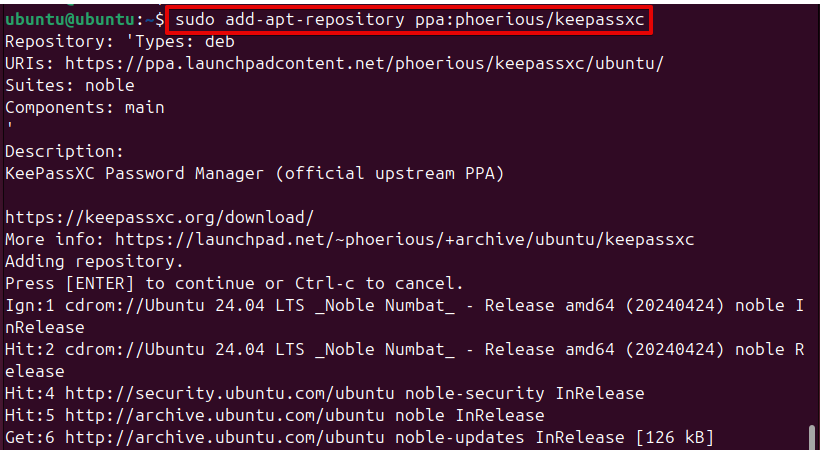
Update your package list to include the new PPA:
sudo apt update
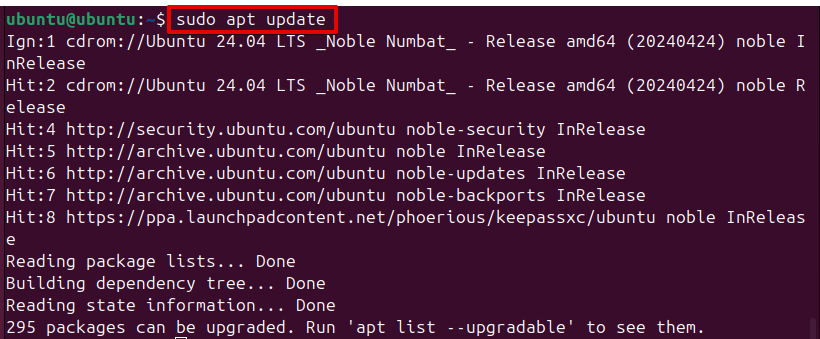
Step 2: Install KeePassXC
Install KeePassXC from the PPA:
sudo apt install keepassxc
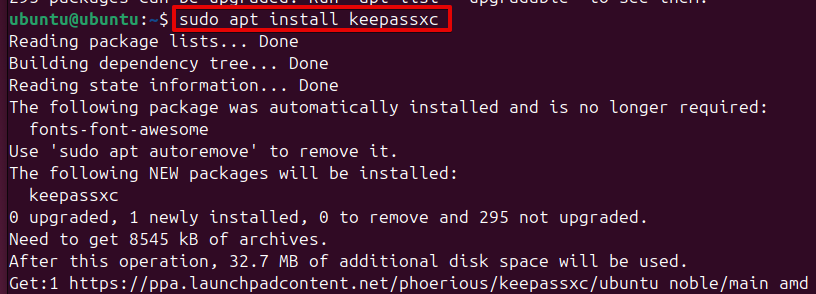
Launching KeePassXC
Once the installation is complete, launch KeePassXC by running:
Keepassxc

Alternatively, search for KeePassXC in your application menu and click on its icon to open the application.
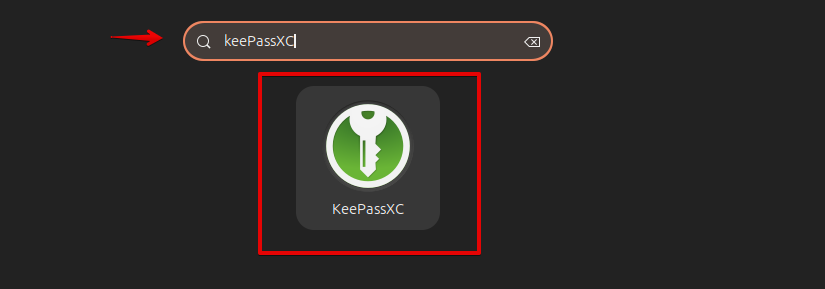
Using any of these methods, you can easily access KeePassXC once it’s installed on your system.
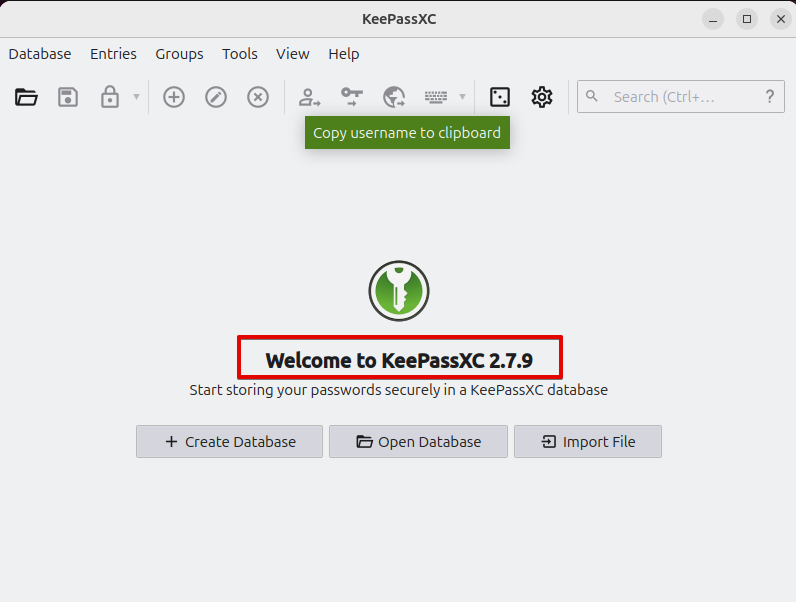
Check the Version
You can check the version of KeePassXC installed by running:
keepassxc –-version
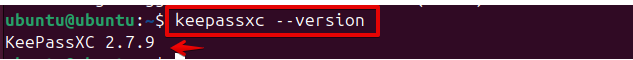
Setting Up and Using KeePassXC
Once installed, you are free to use KeePassXC as needed:
Creating a New Database
When you first launch KeePassXC, you’ll be prompted to create a new database. Follow these steps:
Step 1: Set a Master Password
Choose a strong password, as this will be the key to unlocking all your stored passwords.
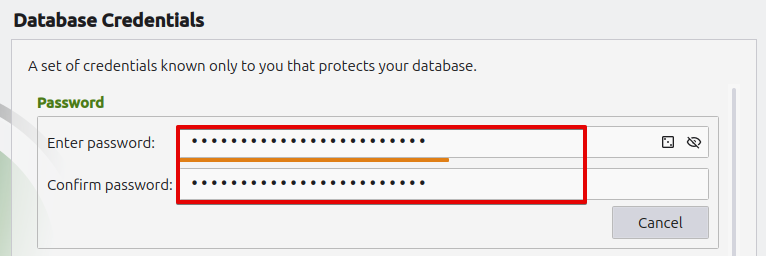
Step 2: Choose a Database Location
Select a secure location on your filesystem to save the KeePassXC database.
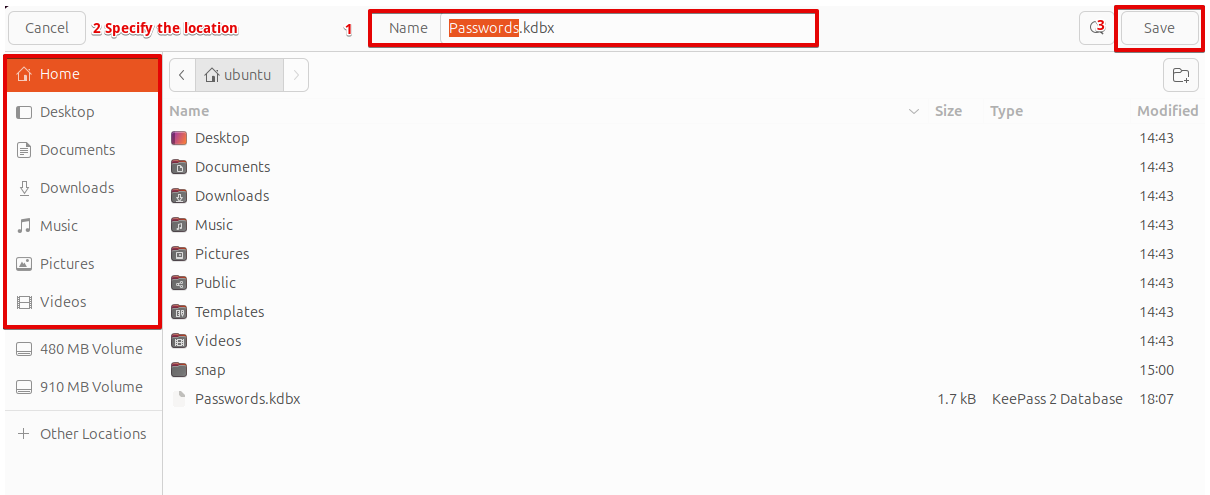
Step 3: Save Entries
Add your passwords, usernames, and other information to the database. KeePassXC allows you to organize entries into groups for easier management.
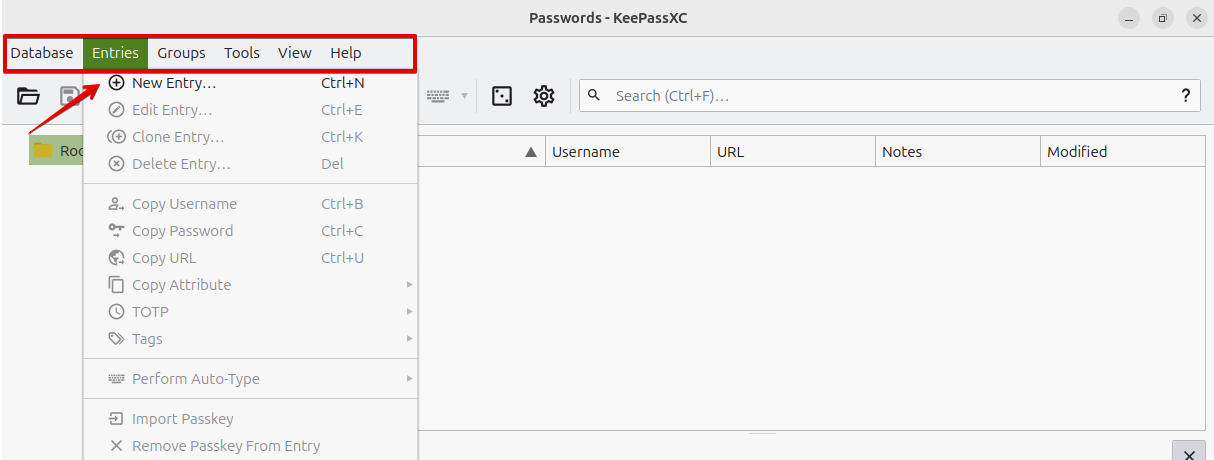
Importing Existing Databases
If you’re migrating from another password manager or need to back up your KeePassXC database, you can easily import databases. Click on Import button and select the format of the database you wish to import.
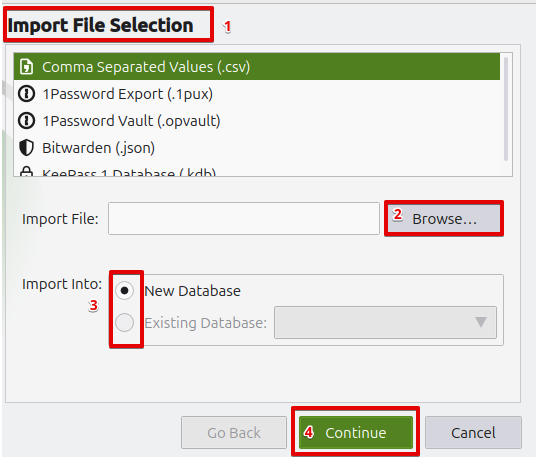
Configuring KeePassXC:
Database Settings:
Auto-Save: Enable or disable auto-save for the database to ensure you don’t lose changes.
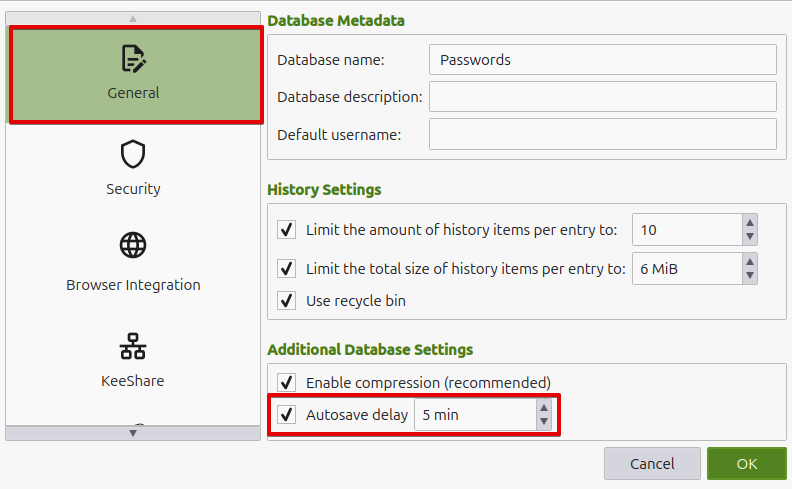
Security Settings:
Encryption: KeePassXC uses AES-256 encryption by default. Ensure this setting is enabled for robust security.
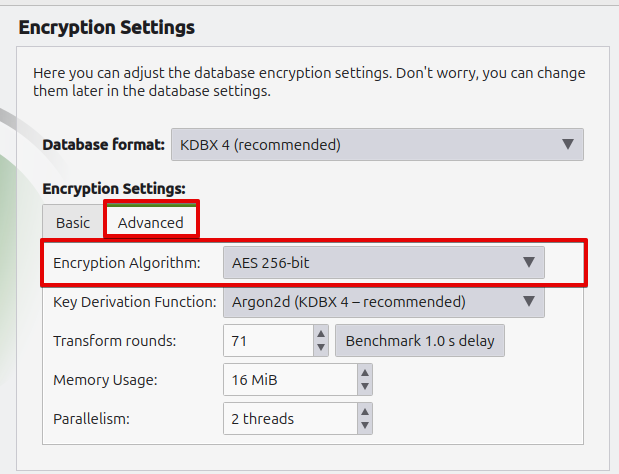
Auto-Lock: Set KeePassXC to lock the database automatically after a predetermined amount of inactivity. Go to Tools > Settings > Security and set the timeout period.
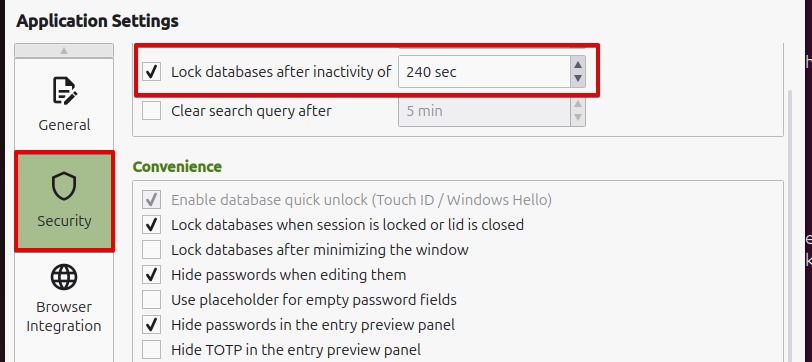
Uninstalling KeePassXC
If you decide that KeePassXC is no longer needed, it’s essential to uninstall it properly to avoid leaving residual files on your system.
Removing KeePass Installed via APT and PPA
sudo apt remove keepassxc -y
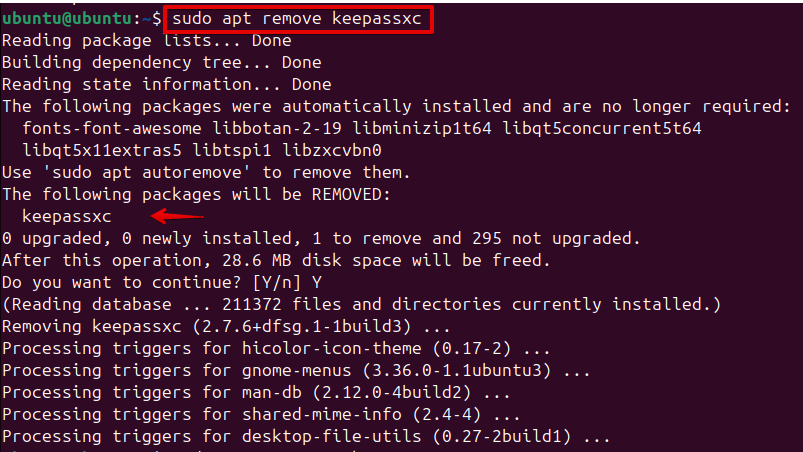
Removing KeePass Installed via Snap
sudo snap remove keepassxc
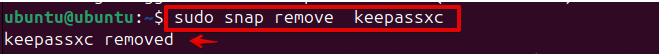
Cleaning Up Residual Files
Databases and configuration files might need to be manually removed from your home directory after uninstalling.
Conclusion
Installing KeePassXC on Ubuntu 24.04 LTS is a straightforward process, whether you choose to install it via the default repository, Snap package, or PPA. KeePassXC provides a secure and reliable way to manage your passwords, ensuring that your sensitive information is always protected.
In this era of digitalization, password security is more vital than ever. KeePassXC not only streamlines password management but also strengthens your security by promoting strong, unique passwords for all your accounts. To dive deeper into what KeePassXC offers visit the KeePassXC official website. Install KeePassXC today and take the first step towards better password management on Ubuntu 24.04 LTS.