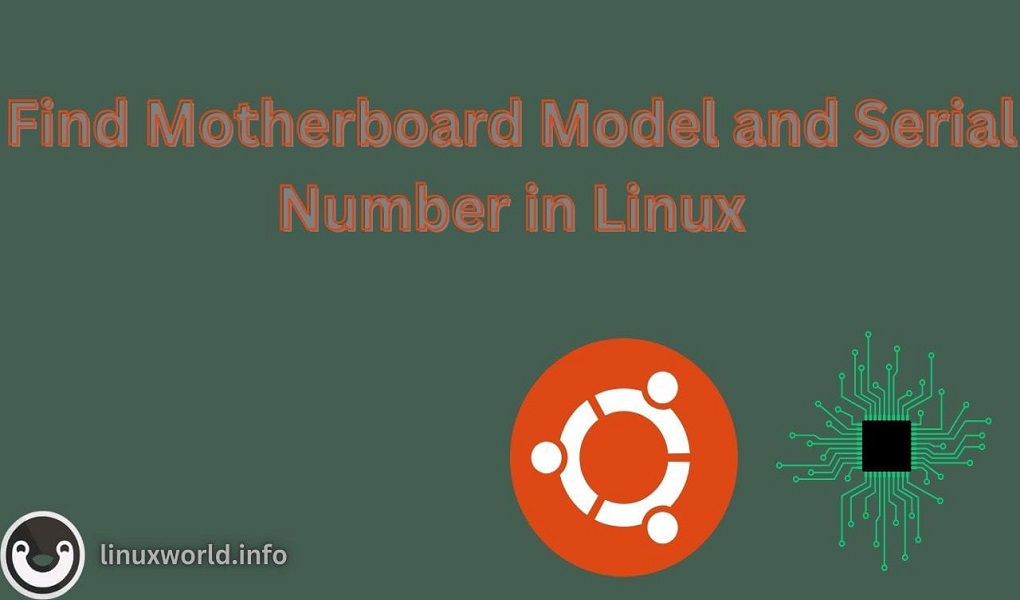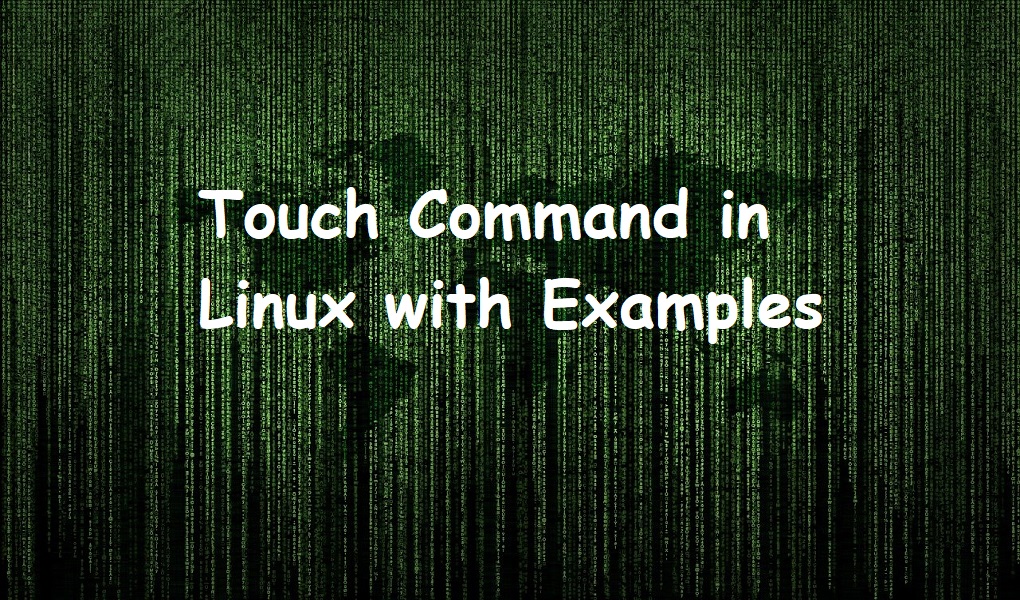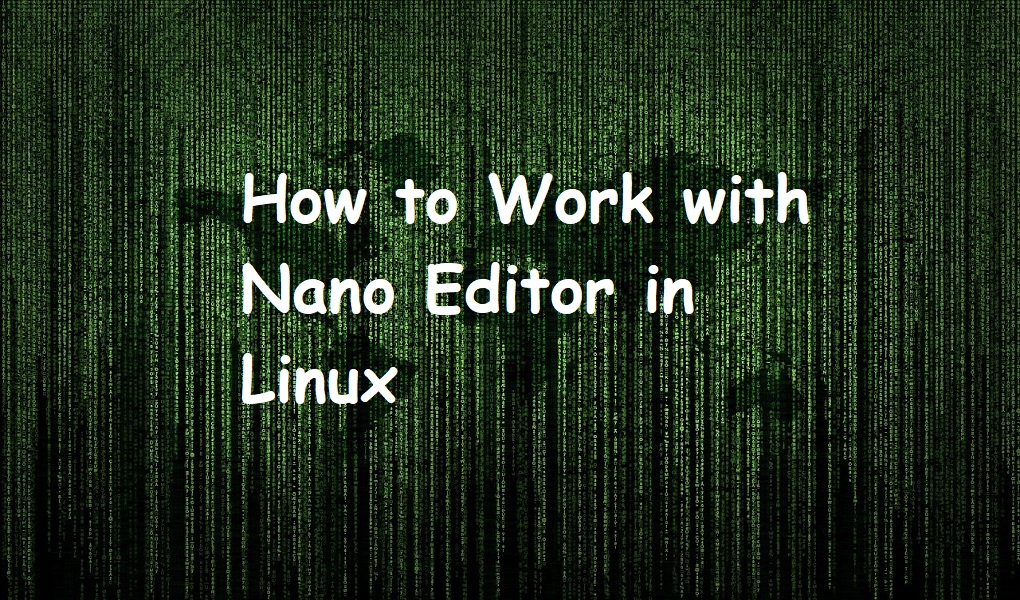The motherboard is the central hub of your computer, a complex piece of technology that connects all the components together. Linux, the powerhouse of operating systems used by developers and system administrators worldwide, offers many tools for hardware management and information retrieval. One of the most common yet critical pieces of information you might need is the details of your motherboard, including the model and serial number. This information is vital for system upgrades, troubleshooting, or when you need to check compatibility with other hardware components.
This blog post will guide you through the process of uncovering this vital information using the Linux command line.
Table of Content
- How to Find Motherboard Model and Serial Number in Linux
- Using dmidecode Command
- Using sysfs File System
- Using lshw Command
- Conclusion
How to Find Motherboard Model and Serial Number in Linux
For Linux users, knowing the exact model of the motherboard can be crucial for various tasks, such as upgrading your system, troubleshooting, or simply satisfying your curiosity about the hardware you’re using.
Here’s a step-by-step guide to finding your motherboard’s model and serial number in Linux:
1. Using dmidecode Command
The primary tool for this task is dmidecode. It’s a built-in utility that reads the system’s DMI (Desktop Management Interface) table to provide you with a wealth of information about your system’s hardware.
In Linux, it is a reliable way to extract motherboard information.
Checking for dmidecode Availability
In some cases, dmidecode might not be installed on your system. You can install it using your distribution’s package manager. For instance, you can use on Ubuntu or Debian-based systems:
sudo apt install dmidecode
Find Motherboard Model and Serial Number
The dmidecode command is a powerful tool that retrieves hardware information stored in the Desktop Management Interface (DMI) table. To find your motherboard’s details, you can use the following command:
sudo dmidecode -t 2
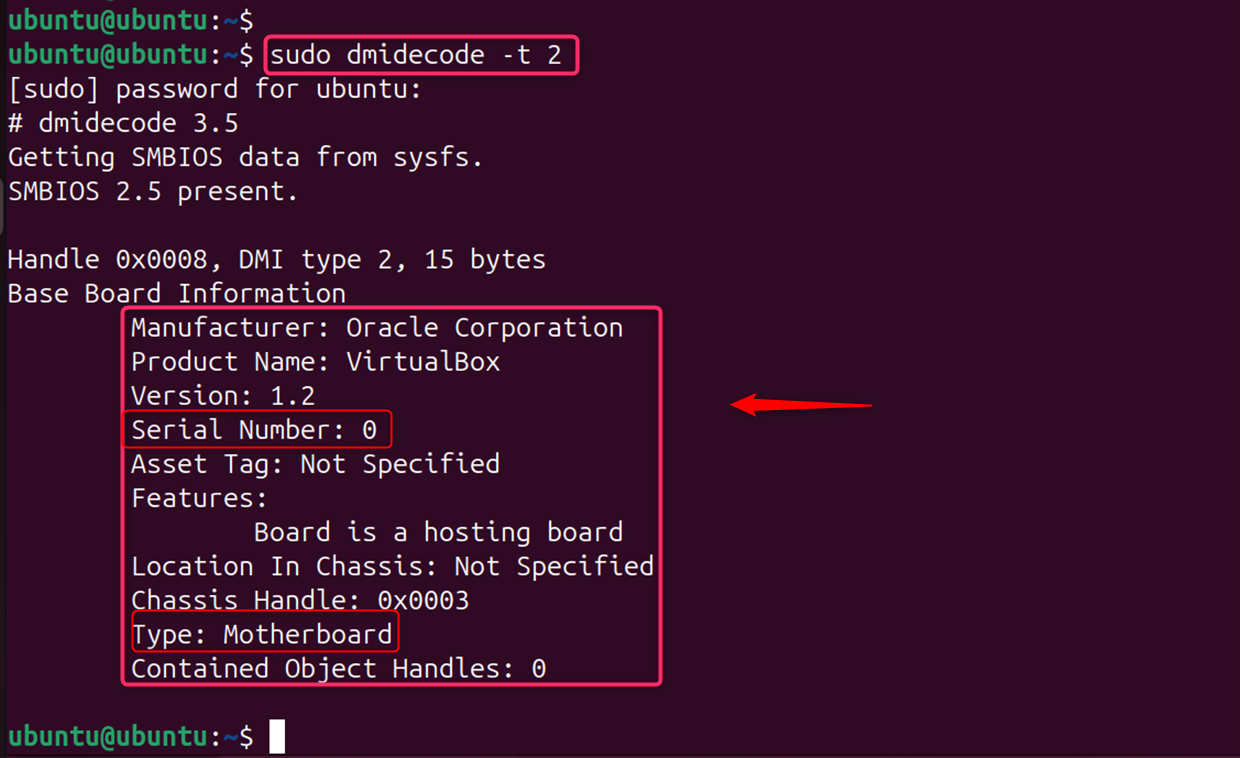
This command displays information about your motherboard, including the manufacturer, product name, version, and serial number.
To narrow down the output to just the model and serial number, you can use the grep command with Product\|Serial:
sudo dmidecode -t 2 | grep -i 'Product\|Serial'
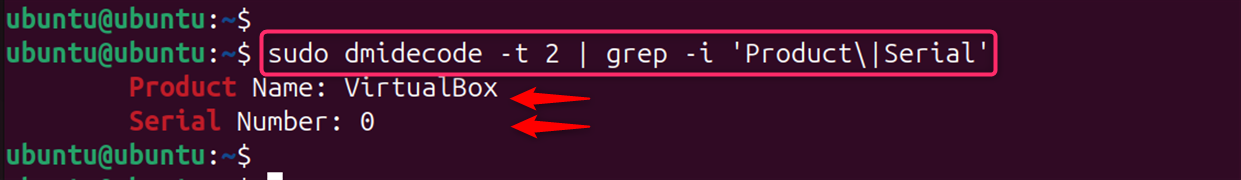
Find Serial Number
If you’re looking for just the serial number, you can filter the output using grep:
sudo dmidecode -t 2 | grep -i serial
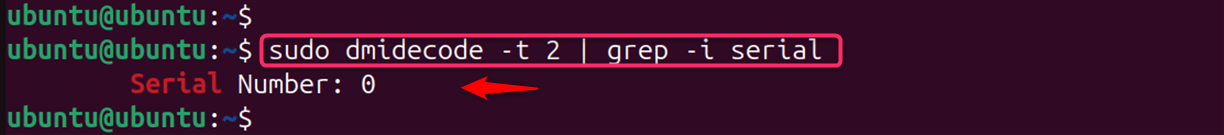
It returns the lines having the serial number of the motherboard.
To find the serial number, utilize the dmidecode command with baseboard-serial-number:
sudo dmidecode -s baseboard-serial-number
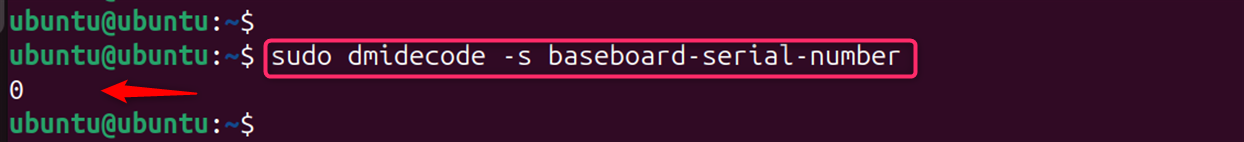
Find Motherboard Model
To find the motherboard model, use the dmidecode command with the t option:
sudo dmidecode -t 2 | grep -i product
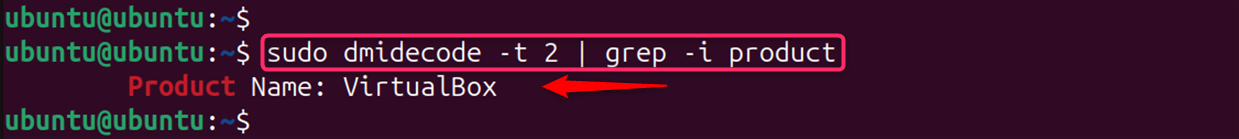
This command outputs a line containing the motherboard model.
2. Using sysfs File System
Linux’s sysfs file system also contains information about your system’s hardware. You can navigate to /sys/class/dmi/id/ and look for files like board_name, board_vendor, board_version, and board_serial. These files contain the respective information:
cd /sys/class/dmi/id/
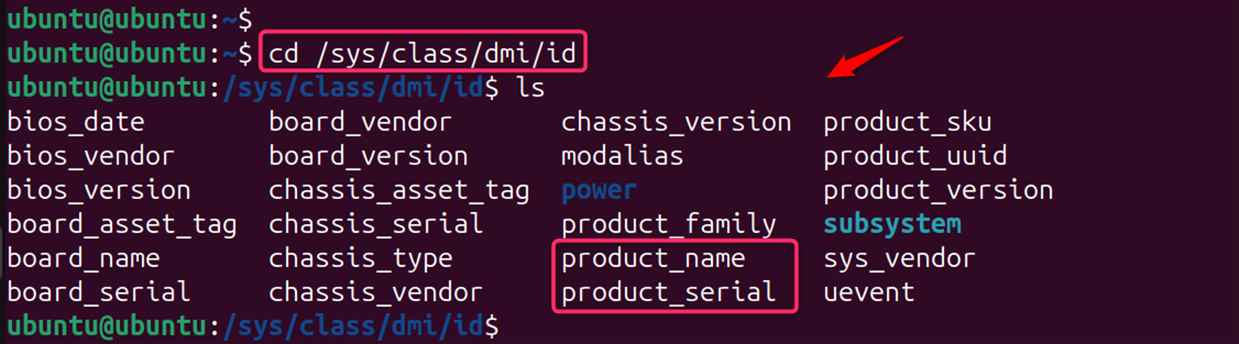
Find Motherboard Model
To find the motherboard model, use the product_name with the cat utility:
cat product_name
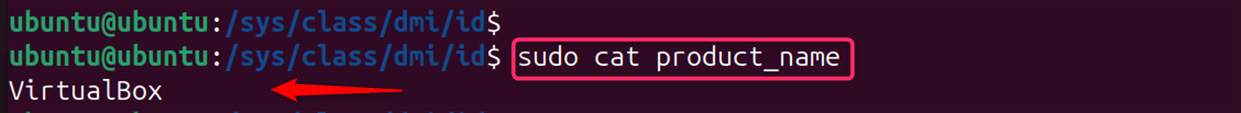
Find Serial Number
To find the motherboard serial number, use the dmidecode command with product_serial:
cat product_serial
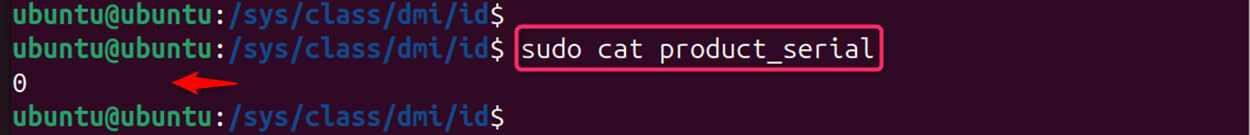
3. Using lshw Command
The tool lshw, which stands for “list hardware“. It provides a comprehensive overview of your system’s hardware configuration. To get information about your motherboard, you can use the command:
sudo lshw -short

It enlists all the hardware components, and users can look for the entries related to the “system” to find details about your motherboard.
Bonus Tip: GNOME’s System Information
For users of the GNOME desktop environment, the system information tool can provide a summary of your hardware, including the motherboard model. You can access it through the system settings or by searching for “system information” in the GNOME activities overview.
Conclusion
Whether you’re a seasoned Linux user or new to the platform, finding your motherboard model is a task that can be accomplished with ease thanks to the variety of tools available. By using the command line utilities dmidecode, sysfs, and lshw, or you can quickly uncover the details of your system’s motherboard. With the steps outlined above, you can easily find your motherboard’s model and serial number on your Linux system. This information is invaluable for system upgrades, troubleshooting, and documentation.
Keep following LinuxWorld for more interesting guides.