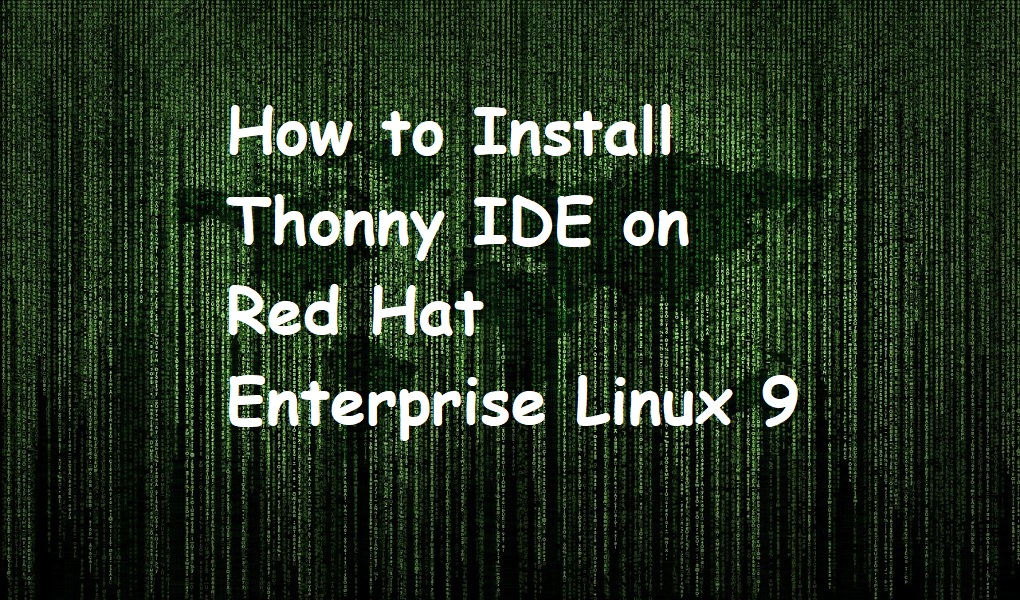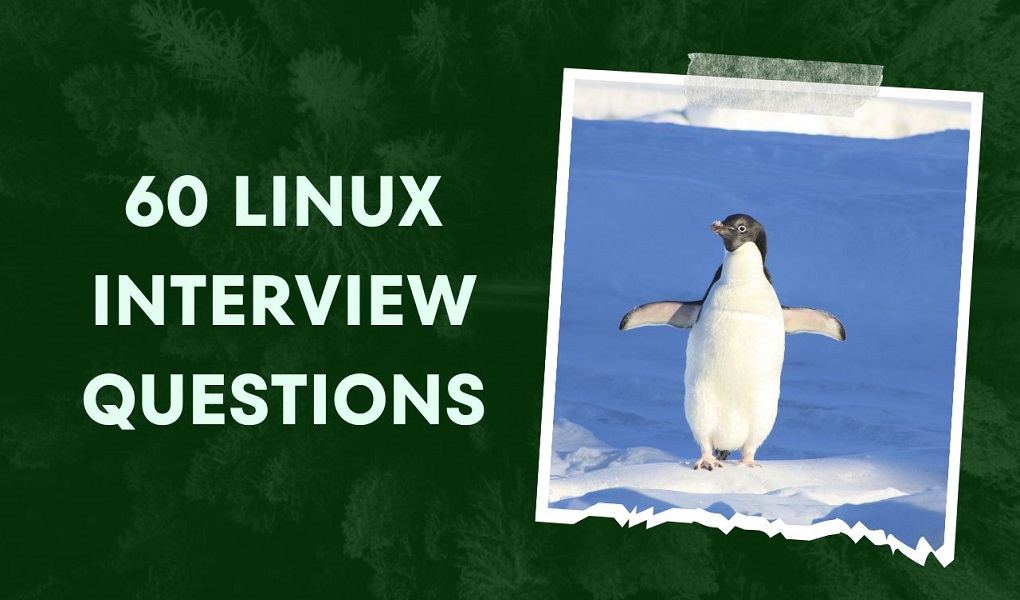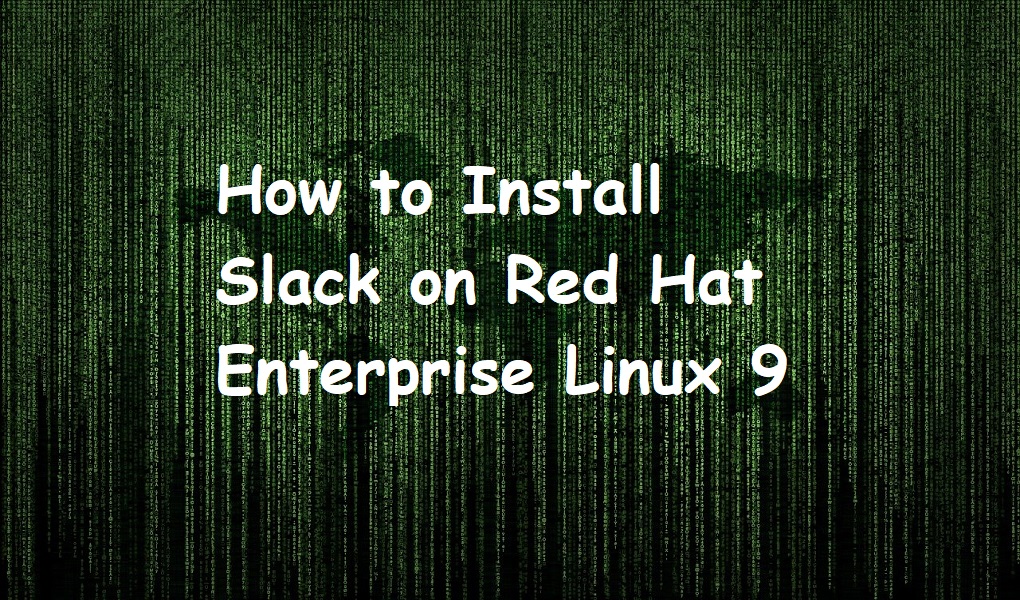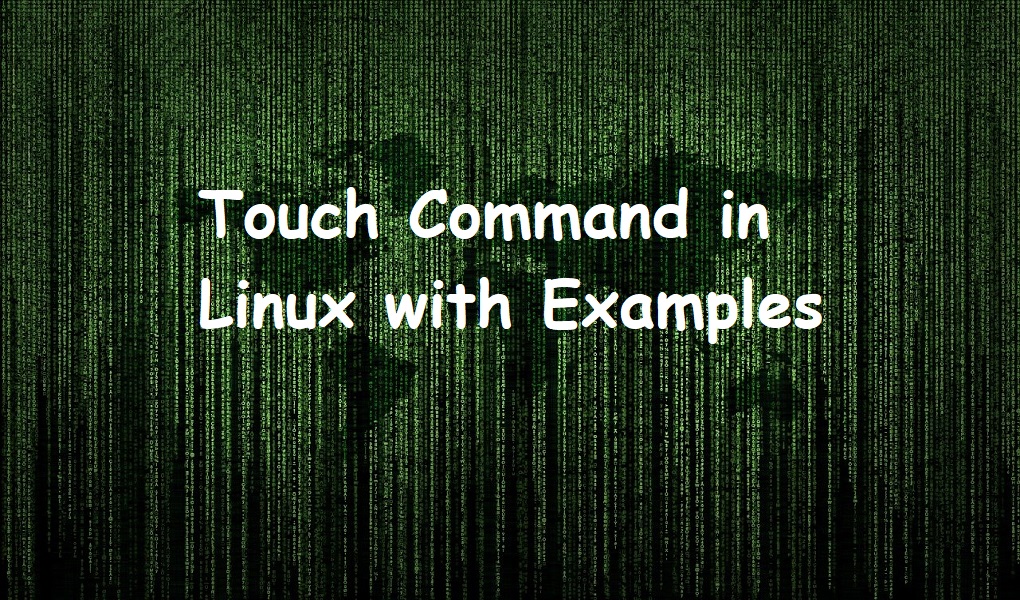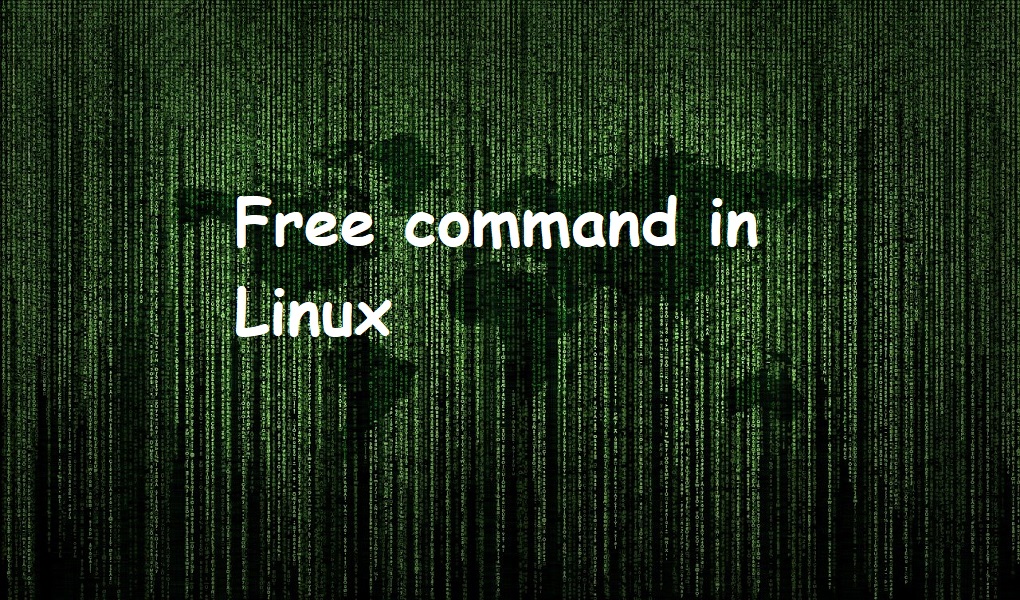Thonny is an IDE (Integrated Development Environment) for Python. With the help of Thonny, you can write, interpret, and execute a Python script from a single place. It is cross-platform and easily available for Windows, macOS, and Linux.
Thonny has the following features:
- It is easy to get started. Python comes built in so you do not need to install it.
- You can check the variable and their values from View -> Variables.
- It has a simpler debugger. You can press CTRL + F5 to go step by step from your Python program.
- It highlights syntax errors while writing the program.
In this guide, we are going to show you the method to install Thonny on Red Hat Enterprise Linux 9.
Prerequisite
- RHEL instance
- Root login or a user with sudo privileges
- Snapd installed (if not installed, install it through sudo yum install snapd)
Install Thonny IDE on Red Hat Enterprise Linux 9
Fire up the terminal and run the following command.
sudo snap install thonny
Wait for the installation to finish. This may take a few minutes.
Launch Thonny
When Thonny is successfully installed, you can launch it from the terminal or activities menu. From the terminal, you would run:
thonny

From the activities menu, search ‘thonny’ and click it when found.

Conclusion
Thonny is an excellent tool for Python developers and its installation is simpler and easier. You can install it on Linux with just a single statement. If you have any questions or feedback, you are welcome to use the comment section. Keep visiting Linux World.